Параллельное обсуждение в ветке "Варезник"
Acronis Recovery
for MS SQL Server
for MS SQL Server
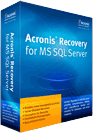 Acronis Recovery for MS SQL Server provides proven database backup technology to significantly reduce disaster recovery time so organizations can be up and running again in minutes instead of hours. One-step recovery and automated recovery to point-of-failure reduces downtime in order to meet Recovery Time Objectives (RTO). The rolling snapshot feature enables near-instantaneous recovery in cases where a database is damaged due to human error or logical data corruption.
Acronis Recovery for MS SQL Server provides proven database backup technology to significantly reduce disaster recovery time so organizations can be up and running again in minutes instead of hours. One-step recovery and automated recovery to point-of-failure reduces downtime in order to meet Recovery Time Objectives (RTO). The rolling snapshot feature enables near-instantaneous recovery in cases where a database is damaged due to human error or logical data corruption.Все пока сыровато - хелп изучен теоретически. При установке в доменной сети консоли на локальный сервер, а двух агентов на SQL сервера, подключения я так и не достиг. Такое ощущение, что все, что было плохого в смысле аутентификации в домене для ATIES они перенсли и на этот продукт. Примечание: на SQL серверах уже стоят агенты от ATIES и пока немного работают. При установке консоли на SQL сервер, подсодинения к локальному серверу также не достиг.
Не работает, вернее при подключении падает служба агента на сервере
Windows 2003 SBS (SQL2005)
Windows 2003 SBS (SQL2005)
Такая же хрень, не подключится к агенту. Даже поставил консоль и агент на одной машине, результата не дало.
Они еще и 500 долларов за это хотят.... мдя.....
хотел опробовать сей продукт, однако, судя по отзывам, лучше его не использовать..
будем искать альтернативы....
будем искать альтернативы....
We are pleased to announce the Beta 2 release of Acronis® Recovery™ for Microsoft Exchange.
It is available on our web site at the following link: download.acronis.com/beta/ar_for_exchange_beta2.exe
Please use the following serial number to activate the software: #
Before you download and install the software, please read carefully the Installation Notes & Known Issues sections below.
[more]-----------------------------------------------
About Acronis® Recovery™ for Microsoft Exchange
-----------------------------------------------
Acronis Recovery for Microsoft Exchange offers a fast and reliable disaster recovery solution to protect your Microsoft Exchange data. It features a proven database backup technology that will drastically reduce disaster recovery time: you can be up and running again in minutes instead of hours. It also provides document-level backup, a flexible way to back up of only individual mailboxes/public folders. It uses message filters to reduce both an archive size and duration of a backup process.
Near Continuous Data Protection, One-step Recovery and Automated Recovery to Point-of-Failure reduce data loss and down time, and assist your organization in improving your Recovery Time Objective (RTO) and Recovery Point Objective (RPO).
Acronis® Recovery™ for Microsoft Exchange is an excellent complement to the award-winning Acronis True Image suite of disaster recovery and system migration products that use patented disk-imaging technology. Together they deliver comprehensive server system backup and restore, plus full Microsoft Exchange database protection - a winning disaster recovery plan combination.
Please refer to Acronis® Recovery™ for Microsoft Exchange documentation for more information. User's guide for users and administrators is available at:
http://download.acronis.com/beta/ar_for_exchange_guide_beta2.pdf
--------------------
What's New in Beta 2
--------------------
ACTIVE RESTORE
Active Restore mode provides full Microsoft Exchange Server functionality for users in seconds, while the system is still being restored.
NEAR CONTINUOUS DATA PROTECTION
Continuously back up transactions to enable the complete restoration of Microsoft Exchange Server databases with minimum data loss.
COMMAND LINE INTERFACE
System provides a CMD-line user interface.
INTEGRATION WITH ACRONIS TRUE IMAGE ECHO Installed on the same computer, Acronis True Image Echo Update (build 8115 or later) and Acronis® Recovery™ for Microsoft Exchange provide ability to restore a whole production server (operating system and whole information store) on bare metal from Bootable CD or from a PXE.
Acronis True Image Echo and Acronis® Recovery™ for Microsoft Exchange Management Consoles installed on the same computer, allow calling the Acronis Recovery for Microsoft Exchange functionality from the Acronis True Image Echo Management Consoles.
WINDOWS 2008 SUPPORT
Windows 2008 is fully supported by Acronis® Recovery™ for Microsoft Exchange.
AUTOMATIC DIAL-TONE RECOVERY
Product can restore e-mail service more quickly to users (providing them with a basic "dial tone") and then restore users' previous data as it becomes available.
DOMAIN CONTROLLER ON DEDICATED SERVER IS SUPPORTED Acronis® Recovery™ for Microsoft Exchange Beta 1 supported only configuration with a domain controller and Microsoft Exchange installed on the same server. This limitation has been fixed.
-------------------------
Key Benefits and Features
-------------------------
HIGH SPEED
Acronis Recovery for Microsoft Exchange provides proven database backup technology that maximizes backup speed. Acronis eliminates the need for time-consuming brick-level backups with its ability to restore any data (mailboxes, public folders or individual emails) from a database level backup.
GRANULAR RESTORE
Recover a mail server, mailbox, or single mail message.
EASY ADMINISTRATION
Full database backup and restore with single click using wizard-driven GUI.
A FULL RANGE OF RECOVERY OPTIONS
Enable recovery of data from the last known archive, a particular point-in-time, or from the Exchange server's point-of-failure.
HIGH SPEED PERFORMANCE
Multiple levels of compression to reduce backup time and save storage space.
GUIDED DISASTER RECOVERY
Automatically creates a step-by-step disaster recovery plan that will guide a user through a recovery.
ACTIVE RESTORETM
Access mailbox while database is being restored.
DATABASE AND BRICK LEVEL BACKUP/RESTORE
Flexibility and speed based on need.
INCREMENTAL BACKUP
Saves disk space, backup and recovery time.
FLEXIBLE STORAGE OPTIONS
Choose where your archives are automatically copied, be it on a local hard drive, network share, FTP server, or other external device.
RESOURCE MANAGEMENT
Manage system resource performance with CPU and bandwidth throttling.
CENTRALIZED MANAGEMENT
Better control of backup and restore process from a single location.
SMALLER, MORE MANAGEABLE ARCHIVES
Award-winning Acronis technology provides superior image file optimization. Customizable compression rates reduce the amount of data to store and transfer, leading to direct cost savings in storage and labor.
ENCRYPTION FOR SECURITY
Protect company's most valuable data with strong, industry-standard encryption.
INTEGRATION WITH ACRONIS TRUE IMAGE ECHO When installed on the same computer, Acronis True Image Echo Update (build 8115 or later) and Acronis Recovery for Microsoft Exchange can restore a whole production server (operating system and whole information store) on bare metal from a bootable CD or from PXE.
Please refer to the data sheet for a full description of Acronis Recovery for Microsoft Exchange:
http://download.acronis.com/beta/ar_for_exchange_datasheet_beta.pdf
------------------
Installation notes
------------------
1. Download and install Acronis Recovery for Microsoft Exchange build 127.
2. Install Acronis Recovery for Microsoft Exchange Management Console on Administrator Computer.
3. Install Acronis Recovery for Microsoft Exchange Agent on computer with Microsoft Exchange Server installed.
------------
Known Issues
------------
o System cannot backup to SMB shares, protected with different password.
Backup Wizard hangs up if a user selects a SMB share, whose password differs from a password of the host.
o Active Restore fails for databases, stored in the root of a volume.
Please, use simple restore for such databases. This bug will be fixed in release version of the product.
o Recording an incremental backup to a tape cannot be stopped.
Administrator cannot stop creating an incremental backup if the target location is a tape.
o Avoid using Active Restore mode while restoring from tapes or FTP locations. This functionality does not work and it will be disabled in release version of the product.
o The program shows a reboot prompt after uninstallation on Windows X64.
You can ignore it by pressing "No" button in the dialog.
-----------------------
This Release Limitation
-----------------------
o Using Active Restore is effective only while restoring from full backups. You can use Active Restore mode with incremental backups as well, but this operation can be time-consuming.
o A location for temporary files is selected automatically.
All temporary files, created during e-mail or mailbox restoring from a database backup, will be stored in a default folder for user's temporary files.[/more]
It is available on our web site at the following link: download.acronis.com/beta/ar_for_exchange_beta2.exe
Please use the following serial number to activate the software: #
Before you download and install the software, please read carefully the Installation Notes & Known Issues sections below.
[more]-----------------------------------------------
About Acronis® Recovery™ for Microsoft Exchange
-----------------------------------------------
Acronis Recovery for Microsoft Exchange offers a fast and reliable disaster recovery solution to protect your Microsoft Exchange data. It features a proven database backup technology that will drastically reduce disaster recovery time: you can be up and running again in minutes instead of hours. It also provides document-level backup, a flexible way to back up of only individual mailboxes/public folders. It uses message filters to reduce both an archive size and duration of a backup process.
Near Continuous Data Protection, One-step Recovery and Automated Recovery to Point-of-Failure reduce data loss and down time, and assist your organization in improving your Recovery Time Objective (RTO) and Recovery Point Objective (RPO).
Acronis® Recovery™ for Microsoft Exchange is an excellent complement to the award-winning Acronis True Image suite of disaster recovery and system migration products that use patented disk-imaging technology. Together they deliver comprehensive server system backup and restore, plus full Microsoft Exchange database protection - a winning disaster recovery plan combination.
Please refer to Acronis® Recovery™ for Microsoft Exchange documentation for more information. User's guide for users and administrators is available at:
http://download.acronis.com/beta/ar_for_exchange_guide_beta2.pdf
--------------------
What's New in Beta 2
--------------------
ACTIVE RESTORE
Active Restore mode provides full Microsoft Exchange Server functionality for users in seconds, while the system is still being restored.
NEAR CONTINUOUS DATA PROTECTION
Continuously back up transactions to enable the complete restoration of Microsoft Exchange Server databases with minimum data loss.
COMMAND LINE INTERFACE
System provides a CMD-line user interface.
INTEGRATION WITH ACRONIS TRUE IMAGE ECHO Installed on the same computer, Acronis True Image Echo Update (build 8115 or later) and Acronis® Recovery™ for Microsoft Exchange provide ability to restore a whole production server (operating system and whole information store) on bare metal from Bootable CD or from a PXE.
Acronis True Image Echo and Acronis® Recovery™ for Microsoft Exchange Management Consoles installed on the same computer, allow calling the Acronis Recovery for Microsoft Exchange functionality from the Acronis True Image Echo Management Consoles.
WINDOWS 2008 SUPPORT
Windows 2008 is fully supported by Acronis® Recovery™ for Microsoft Exchange.
AUTOMATIC DIAL-TONE RECOVERY
Product can restore e-mail service more quickly to users (providing them with a basic "dial tone") and then restore users' previous data as it becomes available.
DOMAIN CONTROLLER ON DEDICATED SERVER IS SUPPORTED Acronis® Recovery™ for Microsoft Exchange Beta 1 supported only configuration with a domain controller and Microsoft Exchange installed on the same server. This limitation has been fixed.
-------------------------
Key Benefits and Features
-------------------------
HIGH SPEED
Acronis Recovery for Microsoft Exchange provides proven database backup technology that maximizes backup speed. Acronis eliminates the need for time-consuming brick-level backups with its ability to restore any data (mailboxes, public folders or individual emails) from a database level backup.
GRANULAR RESTORE
Recover a mail server, mailbox, or single mail message.
EASY ADMINISTRATION
Full database backup and restore with single click using wizard-driven GUI.
A FULL RANGE OF RECOVERY OPTIONS
Enable recovery of data from the last known archive, a particular point-in-time, or from the Exchange server's point-of-failure.
HIGH SPEED PERFORMANCE
Multiple levels of compression to reduce backup time and save storage space.
GUIDED DISASTER RECOVERY
Automatically creates a step-by-step disaster recovery plan that will guide a user through a recovery.
ACTIVE RESTORETM
Access mailbox while database is being restored.
DATABASE AND BRICK LEVEL BACKUP/RESTORE
Flexibility and speed based on need.
INCREMENTAL BACKUP
Saves disk space, backup and recovery time.
FLEXIBLE STORAGE OPTIONS
Choose where your archives are automatically copied, be it on a local hard drive, network share, FTP server, or other external device.
RESOURCE MANAGEMENT
Manage system resource performance with CPU and bandwidth throttling.
CENTRALIZED MANAGEMENT
Better control of backup and restore process from a single location.
SMALLER, MORE MANAGEABLE ARCHIVES
Award-winning Acronis technology provides superior image file optimization. Customizable compression rates reduce the amount of data to store and transfer, leading to direct cost savings in storage and labor.
ENCRYPTION FOR SECURITY
Protect company's most valuable data with strong, industry-standard encryption.
INTEGRATION WITH ACRONIS TRUE IMAGE ECHO When installed on the same computer, Acronis True Image Echo Update (build 8115 or later) and Acronis Recovery for Microsoft Exchange can restore a whole production server (operating system and whole information store) on bare metal from a bootable CD or from PXE.
Please refer to the data sheet for a full description of Acronis Recovery for Microsoft Exchange:
http://download.acronis.com/beta/ar_for_exchange_datasheet_beta.pdf
------------------
Installation notes
------------------
1. Download and install Acronis Recovery for Microsoft Exchange build 127.
2. Install Acronis Recovery for Microsoft Exchange Management Console on Administrator Computer.
3. Install Acronis Recovery for Microsoft Exchange Agent on computer with Microsoft Exchange Server installed.
------------
Known Issues
------------
o System cannot backup to SMB shares, protected with different password.
Backup Wizard hangs up if a user selects a SMB share, whose password differs from a password of the host.
o Active Restore fails for databases, stored in the root of a volume.
Please, use simple restore for such databases. This bug will be fixed in release version of the product.
o Recording an incremental backup to a tape cannot be stopped.
Administrator cannot stop creating an incremental backup if the target location is a tape.
o Avoid using Active Restore mode while restoring from tapes or FTP locations. This functionality does not work and it will be disabled in release version of the product.
o The program shows a reboot prompt after uninstallation on Windows X64.
You can ignore it by pressing "No" button in the dialog.
-----------------------
This Release Limitation
-----------------------
o Using Active Restore is effective only while restoring from full backups. You can use Active Restore mode with incremental backups as well, but this operation can be time-consuming.
o A location for temporary files is selected automatically.
All temporary files, created during e-mail or mailbox restoring from a database backup, will be stored in a default folder for user's temporary files.[/more]
шапка включена
А что можете посоветоват в качестве альтернативы?
У меня подключается и даже бэкапы делает , но не восстанавливает их , пишет что то об single user и master таблице. Таблицы полностью удаляет а из бекапа не заливает.
Acronis® Recovery™ for Microsoft Exchange даже свежая демоверсия не видит службы сервера Information Store
у меня 2007 EN
у меня 2007 EN
s
А с MS SQL Server у кого-нибудь работает нормально, с каким?
Вот выбираю, ставить SQL Server 2005 или 2008.... Надо будет бэкапить.
Вот выбираю, ставить SQL Server 2005 или 2008.... Надо будет бэкапить.
Пробовал Acronis Recovery for MS SQL Server® version 1.0 (build 163)
Архивы делал исправно, но при попытке восстановить базу выкидывал ошибки
ИМХО пользоваться им пока еще нельзя - продукт сырой
Архивы делал исправно, но при попытке восстановить базу выкидывал ошибки
ИМХО пользоваться им пока еще нельзя - продукт сырой
Какая версия по MS SQL стабильная и с ключиком?
Постоянно выдает или
The computer name, login or password not correct
хотя все правильно набираю однозначно, или:
Network connection refused
и это даже на локальной машине с установленной консолью и агентом. Чушь какая-то. Никто не победил это дело?
The computer name, login or password not correct
хотя все правильно набираю однозначно, или:
Network connection refused
и это даже на локальной машине с установленной консолью и агентом. Чушь какая-то. Никто не победил это дело?
При попытке подключения консолью падает служба acronis remote agent
при этом говортится, что якобы network connection refused
найти, куда установился агент и запустить вручную вообще не представляется возможным... его просто нету по пути, который указывался при инсталяции, при том, что винда отлично видит в установленных програмах
В титоге выясняется, что он сам при инсталле не умеет свои сервисы устанавливать, тогда если остановить при установку Remote Agent и Sheduler2, то вроде как всё начинает работать...
при этом говортится, что якобы network connection refused

найти, куда установился агент и запустить вручную вообще не представляется возможным... его просто нету по пути, который указывался при инсталяции, при том, что винда отлично видит в установленных програмах

В титоге выясняется, что он сам при инсталле не умеет свои сервисы устанавливать, тогда если остановить при установку Remote Agent и Sheduler2, то вроде как всё начинает работать...
не совсем в тему, но отдельной темы пока нету.
Acronis Recovery for MS Exchange можно ли сделать бак отдельного ящика и потом просмотреть его содержимое без восстановления ?
просто монтированием например ? ну или в крайнем случае просто рестором в совершенно левый ящик ?
спасибо.
Acronis Recovery for MS Exchange можно ли сделать бак отдельного ящика и потом просмотреть его содержимое без восстановления ?
просто монтированием например ? ну или в крайнем случае просто рестором в совершенно левый ящик ?
спасибо.
Acronis Exchange Recovery Console Can Not Connect to the Exchange server
Аналогичная проблема - приведённо в форуме решине не работает.
Проверял на 2-ух Exchange 2003, правда оба они DC.
Аналогичная проблема - приведённо в форуме решине не работает.
Проверял на 2-ух Exchange 2003, правда оба они DC.
Сырое (( на вынь 2003x64 2008-й сиквел вообще не видит
Страницы: 1
Предыдущая тема: windows proxy для вырезания баннеров
Форум Ru-Board.club — поднят 15-09-2016 числа. Цель - сохранить наследие старого Ru-Board, истории становления российского интернета. Сделано для людей.
