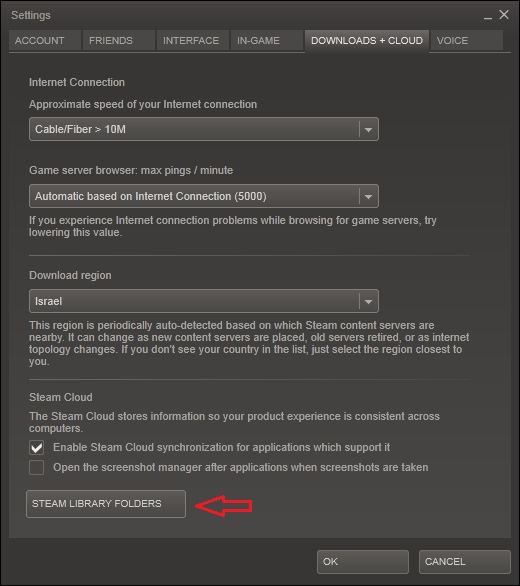Получил наконец ответ от техподдержки.
Думаю, несложно догадаться, что это не помогло. "Картинки не грузятся" по-прежнему.
И все же, приведу это здесь - вдруг кому поможет?
[more=Касторка по-стимовски]
Сотрудник поддержки ответил на ваш вопрос:
Hello,
We apologize for the long delay.
To resolve issues with the Steam client, please try the following.
Please exit Steam and go to the folder called C:\Program Files\Steam\ (this is the default location for a Steam installation - if you set a different installation directory, you will need to browse to it).
Delete all of the files in this folder except:
The \Steamapps\ folder and Steam.exe (this file is listed as an application and features the black and white Steam logo)
Restart your computer.
Then, launch Steam.exe from within the Steam installation folder, and not from a pre-existing shortcut.
With Steam running, re-test the original issue.
Note: This process will not affect your currently installed games.
If the issue persists, make sure your network is optimized for Steam:
Title: Troubleshooting Network Connectivity
Link:
http://support.steampowered.com/kb_article.php?ref=1456-EUDN-2493 If you are using a Mac, please follow the instructions below.
Please exit Steam and go to the folder Users/[username]/Library/Application Support/Steam
Delete all of the files in this folder except for SteamApps.
Restart your computer.
Launch Steam and re-test the issue.
Note: This process will not affect your currently installed games.
Note: If you are using Lion please do the following to enable your Library folder:
1. Open Terminal
2. Type chflags nohidden ~/Library
3. Close Terminal
You should see the Library folder available through the Go menu on the menu bar while holding down the option key.
If the issue persists, make sure your network is optimized for Steam:
Title: Troubleshooting Network Connectivity
Link:
http://support.steampowered.com/kb_article.php?ref=1456-EUDN-2493 If you have any further questions, please let us know.
[/more]





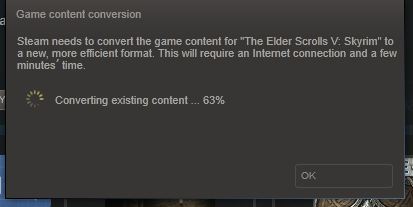



 Теперь я или не делаю бэкапы игр (проще заново скачать) или в особых случаях пакую их в архив.
Теперь я или не делаю бэкапы игр (проще заново скачать) или в особых случаях пакую их в архив. 

 У меня в клиенте нет такой возможности - пользуюсь по старинке mklink /D "ИмяСсылки" "Путь_к_Папке".
У меня в клиенте нет такой возможности - пользуюсь по старинке mklink /D "ИмяСсылки" "Путь_к_Папке".