Locate32
быстрый поиск файлов на жёстких дисках
© Janne Huttunen | Windows 98/ME/NT4/2000/XP/Vista/7 | Multilanguage | ~ 1,3 Mb
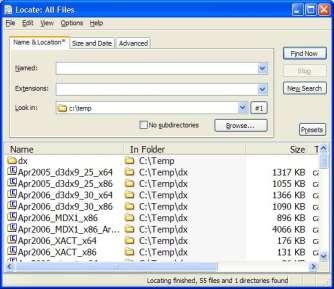
быстрый поиск файлов на жёстких дисках
© Janne Huttunen | Windows 98/ME/NT4/2000/XP/Vista/7 | Multilanguage | ~ 1,3 Mb
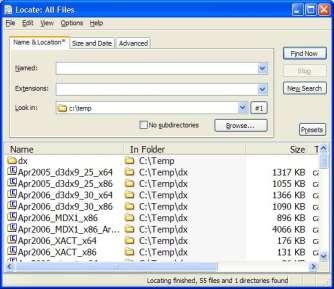
C помощью Locate32 поиск нужного файла занимает пару секунд, вам достаточно помнить хотя бы часть его имени. Очень высокая скорость поиска достигается благодаря тому, что Locate32, как и его одноимённый UNIX-предок, предварительно создаёт некий снимок всех файлов (или указанных мест) в системе и сохраняет в своей базе данных, после чего ищет в этой базе информацию для указанного выражения и выдаёт все пути для заданного имени файла. База данных периодически обновляется (периодичность задаётся пользователем) и содержит сведения обо всех доступных для чтения путях и именах файлов. База имеет небольшой размер (в среднем 1 Мбайт на 10 Гбайт файлов, зависит от размера индексируемых файлов). Поиск возможен как через командную строку, так и с помощью графического интерфейса.
Домашняя страница: locate32.cogit.net
Проект на Sourceforge: sourceforge.net
Версия 3.1.11.7100: 32-bit
Версия 3.1.11.7100: 64-bit
Русский языковой модуль: 32-bit
Русский языковой модуль: 64-bit




 Locate 3.0 RC2 (2.99.6.10220)
Locate 3.0 RC2 (2.99.6.10220)