WinSCP - Free SFTP, FTP and SCP client for Windows
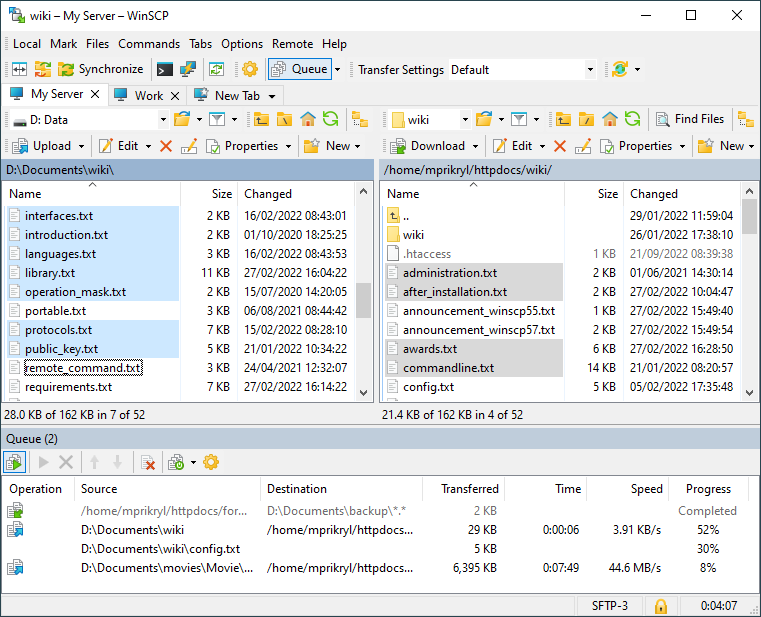
Офсайт
Страница загрузки
Последняя версия WinSCP 5.7
Локализация
Возможности программы:
Графический интерфейс
Интерфейс переведён на несколько языков
Интеграция с ОС Windows (drag&drop, поддержка схем URL, ярлыки)
Все основные файловые операции
Поддержка протоколов SFTP и SCP поверх как SSH-1, так и SSH-2
Автоматизация при помощи скриптов и интерфейса командной строки
Синхронизация папок по нескольким автоматическим и полуавтоматическим алгоритмам
Встроенный текстовый редактор
Поддержка авторизации по паролю, открытым ключом, Керберос (GSS) и keyboard-interactive
Интеграция с Pageant (PuTTY Agent) для поддержки авторизации по открытым ключам
Два пользовательских интерфейса: как в проводнике Windows Explorer и как в Norton Commander
Возможность сохранять настройки соединений.
Возможность работы с использованием файла конфигурации вместо реестра, что удобно при запуске с переносных носителей.

