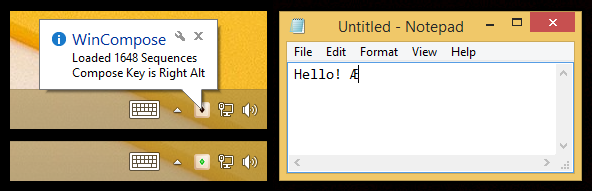WinCompose - программа, которая позволит максимально быстро и в удобном виде, с помощью сочетания конкретных клавиш, вставлять в документы и прочие поля заполнения, специальные символы.
Entering special characters can be challenging, especially if you want to write fast. Fortunately, WinCompose makes the process as easy as using keyboard shortcuts using a special key called the “compose key”. You do not need to go to the application, make your selection and then insert it in the program you are working on.
As soon as WinCompose is running, start a compose sequence by pressing and releasing the Right Alt key. Then just type the relevant keyboard combination (for instance A then E) to enter the special character or symbol you want (in this case, Æ).
WinCompose provides more than 1,600 sequences for various symbols. You can see the list of sequences by clicking on the application’s icon in the system tray. Alternatively, you can click on the “Show Sequences…” menu entry. You can add your own rules by adding them to a file named .XCompose in your user directory.
The key used to act as a compose key can be configured from the “Options…” menu entry. Various behavior settings such as the timeout delay or whether to emit sounds on errors can also be configured from this menu.