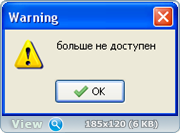5.3.0
[more=Читать дальше..]5.3.0
BACKEND
[Windows] Updated to FreeArc 0.67 alpha
CODE
Compiled with Lazarus 1.2.0
FILE MANAGER
[W7+] Added localization for cascaded system's context menu entries
[Windows, installable] Options > Settings > Reset now also asks if the user wants to reset system integration
Bookmarks can now be sorted by name
File browser (details mode) shows icons for special paths
Find duplicate files and checksum/hash automatically switches browser to list mode to display results
Multi threading option is remembered
Navigation bar "+" button switches between navigation view and tree view
Improved treeview sidebar, showing icons for folders, disks and special paths
Function list moved to popup menu from button on the left of status bar
New multi-functional popup menu on the left of address bar, toggle between bookmarks, filesystem and history
Session history available as status bar view
Updated "Seven" theme
Various minor fixes and enhancements
EXTRACTION and ARCHIVING
Console field content is now automatically valorized when Console tab is accessed
Enumerate folder content option is now set as a switch in archive creation screen
Improved inclusion filters for archive creation
"Include only" apply inclusion filter to input directories (files individually added are always archived)
"Include also" allows to freely specify extra items/filters to be archived (works as inclusion filter worked in previous versions)
inclusion and exclusion lists accepts drag and drop of items from system
New Info mode for synthetic information about archive, old Info mode remapped to "List (with details)"
New Compression profiles list, automating settings for most common compression task (i.e. best compression, fast compression, protect with password, self extracting, keep output under specified size...)
the list is available in favourite formats dropdown menu, in Add button context menu (browser) and from arrow button on the left of OK (compression screen)
New task progress bar identifies tasks that are paused (yellow) or ended in error (red)
LINUX, Qt
Recompiled with Qt bindings V2.5, compatible with Qt from 4.5 to 4.8 [/more]
[more=Читать дальше..]5.3.0
BACKEND
[Windows] Updated to FreeArc 0.67 alpha
CODE
Compiled with Lazarus 1.2.0
FILE MANAGER
[W7+] Added localization for cascaded system's context menu entries
[Windows, installable] Options > Settings > Reset now also asks if the user wants to reset system integration
Bookmarks can now be sorted by name
File browser (details mode) shows icons for special paths
Find duplicate files and checksum/hash automatically switches browser to list mode to display results
Multi threading option is remembered
Navigation bar "+" button switches between navigation view and tree view
Improved treeview sidebar, showing icons for folders, disks and special paths
Function list moved to popup menu from button on the left of status bar
New multi-functional popup menu on the left of address bar, toggle between bookmarks, filesystem and history
Session history available as status bar view
Updated "Seven" theme
Various minor fixes and enhancements
EXTRACTION and ARCHIVING
Console field content is now automatically valorized when Console tab is accessed
Enumerate folder content option is now set as a switch in archive creation screen
Improved inclusion filters for archive creation
"Include only" apply inclusion filter to input directories (files individually added are always archived)
"Include also" allows to freely specify extra items/filters to be archived (works as inclusion filter worked in previous versions)
inclusion and exclusion lists accepts drag and drop of items from system
New Info mode for synthetic information about archive, old Info mode remapped to "List (with details)"
New Compression profiles list, automating settings for most common compression task (i.e. best compression, fast compression, protect with password, self extracting, keep output under specified size...)
the list is available in favourite formats dropdown menu, in Add button context menu (browser) and from arrow button on the left of OK (compression screen)
New task progress bar identifies tasks that are paused (yellow) or ended in error (red)
LINUX, Qt
Recompiled with Qt bindings V2.5, compatible with Qt from 4.5 to 4.8 [/more]

 Там,наконец,стало возможно,русифицировать контекстное меню. Но,ток в WIN7. В Блюшке(8.1) что-то не выходит....
Там,наконец,стало возможно,русифицировать контекстное меню. Но,ток в WIN7. В Блюшке(8.1) что-то не выходит....




 Писал ему об этом.
Писал ему об этом.