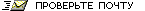FlashFXP v4.1.0 Build 1559 - BETA
Release Date: 04/21/2010
Size: 3.20 MB
CRC32: AB25E85C
MD5: 7FB77E273999070E30AE2B84EB2A6891
SHA-1: 7F9E42B3C0FDF9F51B5F0A9073D3395B84788194
Download: http://down1.opensightsoftware.com/beta/FlashFXP41_1559_Setup.exe
Changelog:
Цитата:
Добавлено:
Шор побери, на http://www.flashfxp.com/download-beta уже 1560 - BETA
Release Date: 04/21/2010
Size: 3.20 MB
CRC32: AB25E85C
MD5: 7FB77E273999070E30AE2B84EB2A6891
SHA-1: 7F9E42B3C0FDF9F51B5F0A9073D3395B84788194
Download: http://down1.opensightsoftware.com/beta/FlashFXP41_1559_Setup.exe
Changelog:
Цитата:
1.Added En-queue Delete/Rename support to the local browser right-click menu.
2.Fixed a couple issues with the secure connection indicator on the status-bar where the actual status didn't always reflect the indicator status and clicking in the indicator area could sometimes trigger the certificate display when the indicator was not displayed.
3.Fixed an connection attempt timeout issue, when connecting to a SFTP site FlashFXP would report a transfer failure error even though no transfer was in progress.
4.Fixed FTP active mode connection issue that could sometimes result in a failed connection.
5.Changed the transfer complete status line for transfers completed in 1 second or less.
6.Changed the queue completed "transferred" status line to only be displayed if a transfer is performed and the average speed is now based on the duration of the queue.
7.Reworked the internal TCP/IP routines to provide improved performance as well as to scale based on the system hardware.
8.Some secure FTP servers require a delay after issuing the CCC (Clear command channel) command before they'll be able to recognize clear text, In some cases the delay used by FlashFXP wasn't long enough, this delay has been increased to improve compatibility. Most noticeably FlashFXP would appear to hang during login when sending the CLNT command because this is the next command sent after CCC.
9.Optimized the server file cache 'save to disk thread', when the internal cache becomes full the data is then relocated to the disk drive in a batch mode but the method wasn't optimal causing the UI to appear frozen during the relocation.
10.Reversed the changes to the 'edit file' feature that were done in back in build 1548.
11.Fixed HTTP Proxy connection issue where in some cases 1 byte of the stream data was mistakenly treated as part of the HTTP headers.
12.Simplified HTTP Proxy connection failure error messages.
13.relocated the "Show active edits window when editing" option to the "View and Edit file" section.
14.Fixed an OpenSSL issue with some servers when using AUTH SSL.
15.Fixed remote tree-view icons lacking proper transparency, this was noticeable with a custom background color or if disconnected.
16.Remote View and Edit now use separate temporary folders so that viewing a file after an edit doesn't trigger a file change notification to upload.
17.Added 'Schedule At' under Queue on the main menu, previously this was only available via the queue window right-click menu.
18.Fixed bookmark synchronized browsing issue.
19.Fixed list and file transfer timeout after 2 minutes.
20.The custom TCP/IP Buffer sizes weren't being applied correctly. If you're seeing poor performance now please reset your TCP/IP buffer size to default.
Добавлено:
Шор побери, на http://www.flashfxp.com/download-beta уже 1560 - BETA


 .
.  , конечно, но скины обеим версиям приделаны типа "Ну и рожа у тебя, Шарапов!"
, конечно, но скины обеим версиям приделаны типа "Ну и рожа у тебя, Шарапов!" 
 .
.