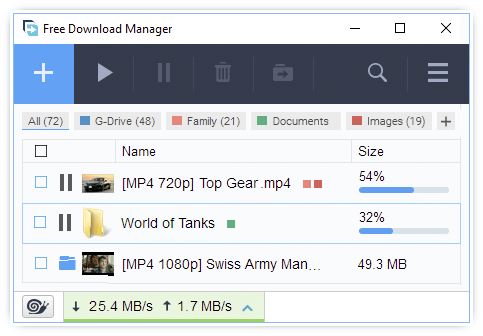Похоже, версия 5.1 скоро станет финалом. Ее уже выложили на
основной странице загрузок.
[more=Хронология последних изменений:]
v5.1.9 [build 3627, Apr 7, 2016]
- Toggle bottom panel by clicking the selected item
- Simplified toggle seeding for multiple torrents at once
- Relative paths now based on the default Download folder
- Improved double-clicking on incomplete downloads
- Fixed detecting file extension for some servers
- Improved resuming YouTube downloads when the file is removed
- Windows: browser integration option 'ALT must be pressed' now available for all the supported browsers
- Fixed catching links from Internet Explorer in some cases
v5.1.8 [build 3568, Apr 1, 2016]
- Correcty handle POST downloads.
- Move files to Trash instead of deleting from disk.
- YouTube: improved download speed for DASH links.
- An option to restart download from context menu.
- Mac OS X: Finder's Quick Look functionality (press space).
- Automatically detect UTF-8 filenames for the servers which don't respect RFC-6266 recommendations on Content-Disposition.
- Torrents: apply traffic limits to local peers.
- DHT enabled by default.
- Fixed an incorrect error message while adding certain magnet links.
- Preallocation queue bugfix.
- Mac OS X: drag & drop fixes: can now drop a link directly to Dock; fixed a problem with dropping URLs with Unicode chars.
- Windows: show context menu on Menu key.
Few UI improvements:
- Added seeding indicator for all torrents, even with zero speed;
- Simplified bottom panel.
Safari extension:
- Downloads interception temporarily turned off, we need to make it better;
- Bugfixes: context menu item "Download with FDM" didn't work for some websites.
Note for Safari users (Mac OS X): the extension isn't updated automatically (waiting for Extension Gallery approval). To update the extension to the latest version (v0.7.5), please click the extension link in Preferences > Browser Integration.
v5.1.7 [build 3456, Mar 24, 2016]
- Windows: bugfixes for display scale more than 100%
- Ability to drag & drop tags to downloads
- Log context menu: you can copy or save it to file
- Minor UI bugfixes
v5.1.6 [build 3387, Mar 22, 2016]
- File space preallocation for big files (see Settings > Advanced). Please tell us how it works for you.
- Experimental support for Microsoft Edge (see Settings > Monitoring). We can only handle http links, not https.
The latest Windows Insider build (14291) has some Edge extensions support, but it still lacks the features we need to make it work. We requested additional information from Microsoft, but they will unlikely give us any reply. Keep waiting for any news from Redmond.
- Windows: CEF updated to the latest release version (3.2623.1395). Should fix some crashes and the “rocket scrolling” with a mouse wheel.
- Fixed: Chrome/Firefox integration could stop working in some cases.
Minor UI features:
- Log autoscrolling;
- Context menu to remove tag from the current download (bottom panel > General).
v5.1.5 [build 3224, Mar 16, 2016]
- Proxy support for HTTP, HTTPS, FTP
- HTTP authentication (Basic Auth)
- Windows: FDM window didn't become foreground in some cases
- Some fixes for restarting YouTube downloads
- Preview generator fixes: transparency, etc.
- Drag & drop links from Internet Explorer
- Check if the file has changed on server before continuing to download it
- Problem with encoding: excessive percent signs in file names
- UI minor fixes[/more]
Значит, развитие FDM 3.9.7 остановилось.