predecessor
Создаешь любую панель инструментов и тащишь ее в середину, а на нее любые кнопки. Или готовые уже тоже можно.
Создаешь любую панель инструментов и тащишь ее в середину, а на нее любые кнопки. Или готовые уже тоже можно.
 )
)В настройках клавиш прописал путь к ABViewer, но при нажатии на F3 собсно запускается только ABViewer , а чертеж не открывается - просто пустое окно.
нужно в настройках клавиши дописать параметр, передаваемый ABViewer - имя выбранного файла
Сортировка файлов стоит по "типу", но почему то файлы с расширением dwg стоят после png.
А там написано типа "Рисунок dwg"?
А можно сделать раскраску файлов по времени изменения. Ну, например, одним цветом все файлы, которые менялись за последний час.

А можно сделать раскраску файлов по времени изменения. Ну, например, одним цветом все файлы, которые менялись за последний час.
Вот две проги изменяют описание типов файлов

Дак в Опусе такой встроенный есть, как по мне так оч удобный редактор.
можно ли в опусе в окне листера первой строкой (где файлы и папки) сделать пустую (как в тотале и фаре)
и, О БОЖЕ! неужели они добавили выделение курсором папки, из которой я вышел?
Uxapb
если я тебя правильно понял, то Папки> Отображение папок> Показать '..' родительский элемент в папках
неужели они добавили выделение курсором папки, из которой я вышел?
если я тебя правильно понял, то Папки> Отображение папок> Показать '..' родительский элемент в папках
неужели они добавили выделение курсором папки, из которой я вышел?
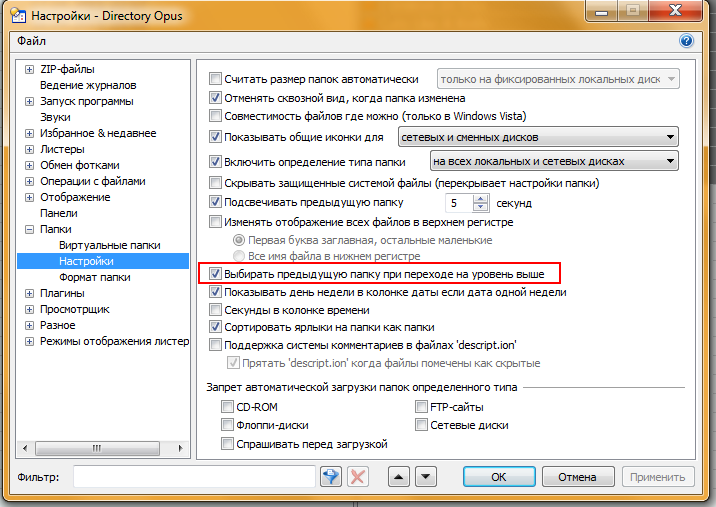
А что это значит и что это даёт?
- Back by popular demand - the "don't sort new files" option has been reintroduced. It is now found in Prefs -> Misc -> Advanced, called "no_sort_new_files". Note that if you had the old option turned on in your config them the new option should be set automatically.
- Reinstated the 'File display border Up button does "Up Back"' option.
- Color Picker lets you type color numbers, and has buttons to copy/paste colours, as well as toggle between hex and decimal.
- Complete jumbo icon support in thumbnails mode. (256x256 icons on vista above)
- New camera raw plugin with support for new cameras and improved support for some existing cameras.
- Fixed some issues with raw photos being rotated incorrectly.
- FIX: Tree sorting with localized names disabled now correctly sorts uses the "real" names
- FIX: Toolbar buttons now enabled when files are selected in virtual folders (e.g. recycle bin)
- FIX: Resource leak in Copy progress dialog
- FIX: Libraries don't support delete to Recycle Bin
- FIX: It was possible to cause a crash by holding down the F5 key to generate multiple refreshes simultaneously
- FIX: Windows XP - Virtual folders don't repaint properly when tree is resized
- FIX: Prefs up/down page button state (enable/disable) was not updated after changing pages with the buttons themselves or with the back/forward media keys.
- FIX: Cursor key scrolling goes wrong in List mode with thin window.
- FIX: Left/Right cursor keys jump incorrect number of files in list (and vertical tile) view mode
- FIX: When a sub-collection is renamed and the parent collection refreshed, the renamed sub-collection disappears from the display
- FIX: Fixed a crash that could occur when generating thumbnails or extracting metadata from images with XMP tags
- FIX: CD case coverart image can now scale to full thumbnail size if user has increased maximum thumbnail size above 256
- FIX: In details/power mode, with 1 pixel of extra line spacing, gridlines turned on and a colour set for the sort column, the gridlines were not displayed in the sort column
- FIX: Problems with the "Select Folder" dialog and libraries (would show an internal library path in the text field, rather than a "user-friendly" path, if you selected a library folder from the tree it would always ask you to create a new folder, and create new folder didn't work)
- FIX: AudioTags plugin now recognises more non-iTunes AAC format variations.
- FIX: 100% CPU usage caused by entering folder with malformed EXE (DivxInstaller.exe).
- FIX: Power mode inline rename via long-click was broken
- FIX: Rename from the folder tree context menu did not activate inline rename, but instead opened the rename dialog
- FIX: A context menu command like 'Open in New folder tab' did not work properly from the tree
- FIX: If the system "short date" format had spaces in it, date/time column rendering was jumbled.
- FIX: Date/time columns now display ... at the left if the string is too wide for the column
- FIX: With a certain combination of tree options, accessing a user folder like My Pictures that had been moved from its default location could sometimes result in the tree entering an endless rebuild loop
- FIX: Workaround for crash caused by UltraCompare illegally broadcasting messages in the WM_APP range when started.
- FIX: Windows Search integration sometimes didn't work on Vista
- FIX: Go "@site//path/to/subdir" didn't respect SSL/SSH settings for FTP addressbook entry
- FIX: Icon modes sometimes tracked the wrong item under the mouse.
- FIX: Viewer Next/Prev list didn't work in libraries.
- FIX: Could no longer paste clipboard images directly into FTP sites.
- FIX: Disconnected network drives were not shown in My Computer or drive toolbars
- FIX: Fixed two rendering issues with full row, themes + extra line spacing
- FIX: Fix crash with particular exe being misidentified as a zip file
- FIX: Folder Tabs now draw unthemed if their colors are overridden. No longer blended with the theme.
- FIX: Fixed shell folder thumbnails within libraries.
- FIX: Folder Tree selection colour was blended to the standard window color, rather than the tree's actual background which may be different.

Страницы: 1234567891011121314151617181920212223242526272829303132333435363738394041424344454647484950515253545556575859606162636465666768
Предыдущая тема: Nero не пишет svcd на DVD