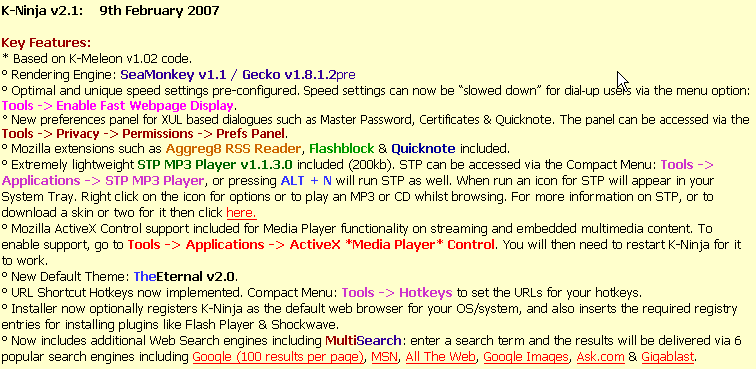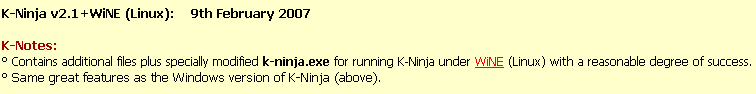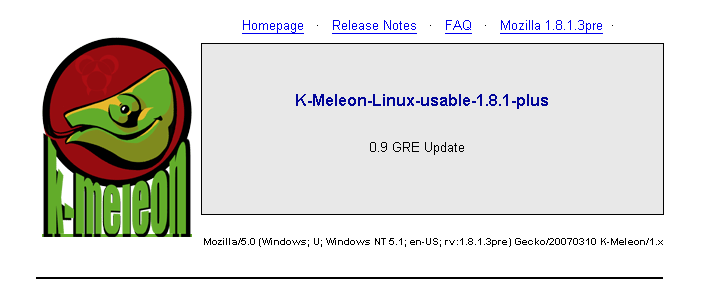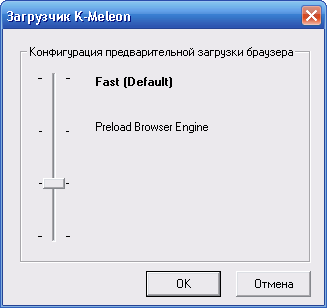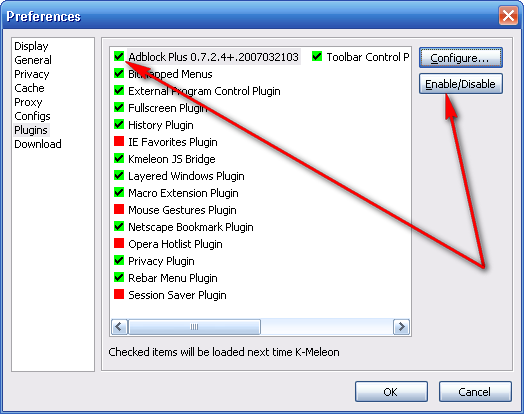Замечательный человек Fred выпустил в свет
K-Meleon-Linux-usable-1.8.1-V2
Эта версия для Linux с эмулятором Wine, а также и для Windows
В этой версии обещана поддержка большего количества дистрибутивов Linux.
До первого запуска K-Meleon, чтобы потом не было недоумения о незапуске K-Meleon'а, настоятельно рекомендую последовать совету Fred'а:
This version works only if you have the files mfc71.dll, msvcp71.dll
and msvcr71.dll in your system or in your K-Meleon folder.
If you need them, they are still available under the name
dll-installer on the KM 8.2 website at :
[www.lontronics.nl]
http://www.lontronics.nl/index.php?m=0006
http://www.lontronics.nl/downloads/kmeleon/KM082DLL-Install.exe
This will install the files on your system .
If necessary in Linux, copy the files manually to the K-Meleon main folder.
Для тех, кто будет использовать эту версию K-Meleon'а не в Windows, а в Linux'е:
When used in Linux with Wine:
It's preferable to use "windows only" mode without layers for better stability.
It is not advisable to use groups of more than 3 or 4 websites, better use no groups at all to avoid browser failures.
A minor flaw, that has not been fixed yet, is that the URL bar sometimes
won't change to show the actual URL after clicking links.
If fonts should not work in wine, copy fonts from your windows installation
to the " .wine " configurations folder, to the subfolder "fonts" and restart the browser.
Take care that you have the needed permissions to write and execute.
Certain instabilities should be tolerated when K-Meleon is used in Linux.
Скачать:
как zip-архив
http://rapidshare.com/files/8501853/K-Meleon-Linux-usable-1.8.1-v2.zip.html
как tar-архив
http://rapidshare.com/files/8502282/K-Meleon-Linux-usable-1.8.1-v2.tar.gz.html
K-Meleon-Linux-usable-1.8.1-V2
Эта версия для Linux с эмулятором Wine, а также и для Windows
В этой версии обещана поддержка большего количества дистрибутивов Linux.
До первого запуска K-Meleon, чтобы потом не было недоумения о незапуске K-Meleon'а, настоятельно рекомендую последовать совету Fred'а:
This version works only if you have the files mfc71.dll, msvcp71.dll
and msvcr71.dll in your system or in your K-Meleon folder.
If you need them, they are still available under the name
dll-installer on the KM 8.2 website at :
[www.lontronics.nl]
http://www.lontronics.nl/index.php?m=0006
http://www.lontronics.nl/downloads/kmeleon/KM082DLL-Install.exe
This will install the files on your system .
If necessary in Linux, copy the files manually to the K-Meleon main folder.
Для тех, кто будет использовать эту версию K-Meleon'а не в Windows, а в Linux'е:
When used in Linux with Wine:
It's preferable to use "windows only" mode without layers for better stability.
It is not advisable to use groups of more than 3 or 4 websites, better use no groups at all to avoid browser failures.
A minor flaw, that has not been fixed yet, is that the URL bar sometimes
won't change to show the actual URL after clicking links.
If fonts should not work in wine, copy fonts from your windows installation
to the " .wine " configurations folder, to the subfolder "fonts" and restart the browser.
Take care that you have the needed permissions to write and execute.
Certain instabilities should be tolerated when K-Meleon is used in Linux.
Скачать:
как zip-архив
http://rapidshare.com/files/8501853/K-Meleon-Linux-usable-1.8.1-v2.zip.html
как tar-архив
http://rapidshare.com/files/8502282/K-Meleon-Linux-usable-1.8.1-v2.tar.gz.html



 .
.