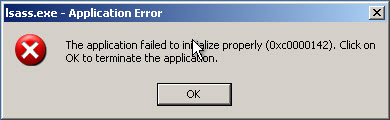kDnZP
"Подгрузка образа дискеты" - это один из вариантов рамдиска? Какие тут варианты и плюсы-минусы каждого? Я имел в виду что-то такое, но подробнее:
Types of live USB
[edit] Live CD derived
The first type of live USB is created by simply taking the ISO image file from a live CD distribution and placing it on USB storage device and then making it bootable.
Advantages
* Can be simple to install with no risk to other systems on hard disks.
* The compressed format allows many applications within the limited storage available.
* Updating the system can be as easy as replacing a single file.
* An installation can be as small as 50MB.
* Many live CDs are set up to be USB-aware, and write changes to a second partition on the USB device
Disadvantages
* Some live CDs are not set up to write to their own filesystem because a CD is typically read-only, thus it can sometimes be difficult to enable a live USB OS to store changes.
* Making the ISO image bootable, and partitioning the USB device correctly, can be difficult.
[edit] Full install
The second type of live USB is closely related to a traditional operating system hard drive install with minor modifications like the elimination of swap partitions and files.
Advantages
* Updating applications or the whole thing is as easy as the parent distribution used to create it.
* Full system encryption possible.
* Easier to customize with the user's preferred Window Manager and applications.
* Base install usually starts at approximately 200MB (although some can be as little as 40MB) and grows as the user adds applications.
Disadvantages
* Only easy to install if the operating system provides support.
* Will wear through the USB faster.
http://en.wikipedia.org/wiki/Live_USB
"Подгрузка образа дискеты" - это один из вариантов рамдиска? Какие тут варианты и плюсы-минусы каждого? Я имел в виду что-то такое, но подробнее:
Types of live USB
[edit] Live CD derived
The first type of live USB is created by simply taking the ISO image file from a live CD distribution and placing it on USB storage device and then making it bootable.
Advantages
* Can be simple to install with no risk to other systems on hard disks.
* The compressed format allows many applications within the limited storage available.
* Updating the system can be as easy as replacing a single file.
* An installation can be as small as 50MB.
* Many live CDs are set up to be USB-aware, and write changes to a second partition on the USB device
Disadvantages
* Some live CDs are not set up to write to their own filesystem because a CD is typically read-only, thus it can sometimes be difficult to enable a live USB OS to store changes.
* Making the ISO image bootable, and partitioning the USB device correctly, can be difficult.
[edit] Full install
The second type of live USB is closely related to a traditional operating system hard drive install with minor modifications like the elimination of swap partitions and files.
Advantages
* Updating applications or the whole thing is as easy as the parent distribution used to create it.
* Full system encryption possible.
* Easier to customize with the user's preferred Window Manager and applications.
* Base install usually starts at approximately 200MB (although some can be as little as 40MB) and grows as the user adds applications.
Disadvantages
* Only easy to install if the operating system provides support.
* Will wear through the USB faster.
http://en.wikipedia.org/wiki/Live_USB

 ), чувствую что все должно быть очень просто, а не нахожу никак.
), чувствую что все должно быть очень просто, а не нахожу никак.