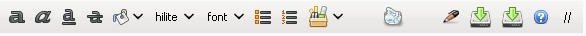11.64 Shift + Del работает, содержимое [more= standard_keyboard.ini]Opera Preferences version 2.0
; Keyboard input specification file for Opera 7.0
; This file is stored in UTF-8 encoding
[Version]
File Version=1
[Info]
Name=Opera Standard
Description=Opera Standard Keyboard setup
Author=Opera Software ASA
Version=1
[Application]
Platform Unix, Back = Back
Platform Unix, Forward = Forward
Platform Unix, Reload = Reload
Platform Unix, Reload ctrl = Force Reload
Platform Unix, Reload shift = Force Reload
Platform Unix, HomePage = Go to homepage
Platform Unix, Stop = Stop
o shift ctrl = Show Message console
c ctrl = Copy
Platform Windows-Unix-MCE, c ctrl shift = Copy to note
Platform Mac, c ctrl alt = Copy to note
v ctrl = Paste
v ctrl shift = Paste and go
Platform Unix, v alt shift = Paste mouse selection and go
Platform Unix, r ctrl alt = Paste mouse selection, 0
x ctrl = Cut
z ctrl = Undo
y ctrl = Redo
z ctrl shift = Redo
a ctrl = Select all
Ins = Toggle overstrike
Del = Delete
Platform Windows-Unix-MCE, Backspace = Backspace | Back
Platform Mac, Backspace = Backspace | Delete | Back
Backspace shift = Backspace | Forward | Fast forward, 0
Platform Windows-Unix-MCE, Ins ctrl = Copy
Platform Windows-Unix-MCE, Ins shift = Paste
Platform Windows-Unix-MCE, Backspace alt = Undo
Plus = Zoom in, 10
Plus ctrl = Zoom in, 10
Add ctrl = Zoom in, 10
"= ctrl" = Zoom in, 10
"=" = Zoom in, 10
- = Zoom out, 10
- ctrl = Zoom out, 10
Dec ctrl = Zoom out, 10
0 ctrl = Zoom to, 100
Platform Windows-Unix-Mac, * = Zoom to, 100
Platform MCE, 1 = Zoom to, 100
Platform MCE, 2 = Zoom to, 110
Platform MCE, 3 = Zoom to, 120
Platform MCE, 4 = Zoom to, 130
Platform MCE, 5 = Zoom to, 140
Platform MCE, 6 = Zoom to, 150
Platform MCE, 7 = Zoom to, 160
Platform MCE, 8 = Zoom to, 170
Platform MCE, 9 = Zoom to, 180
r ctrl = Reload
F5 = Reload
F5 ctrl = Force Reload
F5 shift = Force Reload
F5 alt = Reload frame
Platform Windows-Unix-MCE, Right alt = Forward | Fast forward, 0
Platform Windows-Unix-MCE, Left alt = Back
Platform Mac, ] ctrl = Forward | Fast forward, 0
Platform Mac, [ ctrl = Back
Right ctrl = Forward | Fast forward, 0
Left ctrl = Back
d ctrl = Add to bookmarks, 1
d ctrl shift = Add to bookmarks
l ctrl = Focus address field | Go to page
d alt = Focus address field | Go to page
Home alt = Go to homepage
Space ctrl = Go to homepage
Platform Mac, Space meta = Go to homepage
Platform Mac, m ctrl = Minimize window
b ctrl = Focus panel, "bookmarks" | Hide panel, -1 | Set alignment, "hotlist", 0
b ctrl shift = Manage, "bookmarks"
h ctrl = Focus panel, "history" | Hide panel, -1 | Set alignment, "hotlist", 0
h ctrl shift = Manage, "history"
Platform Mac, u ctrl alt = View document source
Platform Windows-Unix-MCE, u ctrl = View document source
u ctrl shift = View frame source
u ctrl alt shift = Validate frame source
n ctrl = New browser window
t ctrl = New page, 1
n ctrl shift = New private browser window
w ctrl = Close page, 1
F4 ctrl = Close page, 1
w ctrl shift = Close window
F4 alt = Close window
q ctrl shift = Close private tabs
Platform Unix-Mac, q ctrl = Exit
Platform Windows-Unix-MCE, Tab ctrl = Cycle to next page
Platform Windows-Unix-MCE, Tab ctrl shift = Cycle to previous page
Platform Mac, Tab alt = Cycle to next page
Platform Mac, Tab alt shift = Cycle to previous page
Platform Windows-Unix-MCE, F6 ctrl = Switch to next page
Platform Windows-Unix-MCE, F6 ctrl shift = Switch to previous page
Platform Mac, } ctrl = Switch to next page
Platform Mac, { ctrl = Switch to previous page
Platform Mac, Right ctrl alt = Switch to next page
Platform Mac, Left ctrl alt = Switch to previous page
Platform Mac, Tab meta = Switch to next page
Platform Mac, Tab meta shift = Switch to previous page
o ctrl = Open document
s ctrl = Save document
p ctrl = Print document
Platform Windows-Unix-MCE, F1 = Open URL in new page, "opera:/help/index.html"
Platform Mac, ? ctrl = Open URL in new page, "opera:/help/index.html"
ContextMenu = Show context menu
Platform Windows-Unix-MCE, F10 shift = Show context menu
Platform Mac, m ctrl shift = Show context menu
Platform Unix-Mac, i ctrl = Edit properties
Enter alt = Edit properties
f ctrl = Find
/ = Find Inline, 1
. = Find Inline, 1
/ shift = Find Inline, 2
comma = Find Inline, 2
g ctrl = Find next
Platform Windows-Unix-MCE, F3 = Find next
g ctrl shift = Find previous
Platform Windows-Unix-MCE, F3 shift = Find previous
Space = Fast forward, 0
Esc = Leave access key mode | Cancel current voice
Esc shift = Enter access key mode | Leave access key mode
Platform Windows-Unix-MCE, F12 = Show popup menu, "Quick Preferences Menu"
Platform Windows-Unix-MCE, F12 shift = Customize toolbars, -1
Platform Mac, F12 alt = Show popup menu, "Quick Preferences Menu"
Platform Mac, F12 alt shift = Customize toolbars, -1
Platform Mac, comma ctrl = Show Preferences, -1
F12 ctrl = Show preferences, -1
Platform Windows-Unix-MCE, p alt = Show Preferences, -1
Enter ctrl = Wand
Platform Mac, Enter meta = Wand
F2 = Go to page
F2 shift = Go to nickname
F4 shift = Show panel, -1 | Hide panel, -1 | Set alignment, "hotlist", 0
F4 = Set alignment, "hotlist", 6 | Set alignment, "hotlist", 0
F7 = Activate hotlist window
F11 ctrl = Enable mediumscreen mode | Disable mediumscreen mode
Platform Unix, F11 alt = Enable menu bar | Disable menu bar
Platform Windows-Unix-MCE, h ctrl alt shift = Hide Opera
j ctrl shift = List chat rooms
Platform Windows-Unix-MCE, m ctrl = Compose mail
Platform Mac, m ctrl alt = Compose mail
k ctrl = Get mail
k ctrl shift = Send queued mail
s ctrl shift = Send mail
l ctrl shift = Manage, "links"
j ctrl = Manage, "transfers"
e ctrl shift = Manage, "extensions"
Platform Windows-Unix-MCE, 1 ctrl shift = Focus panel, "search" | Hide panel, -1 | Set alignment, "hotlist", 0
Platform Windows-Unix-MCE, 2 ctrl shift = Focus panel, "bookmarks" | Hide panel, -1 | Set alignment, "hotlist", 0
Platform Windows-Unix-MCE, 3 ctrl shift = Focus panel, "mail" | Hide panel, -1 | Set alignment, "hotlist", 0
Platform Windows-Unix-MCE, 4 ctrl shift = Focus panel, "contacts" | Hide panel, -1 | Set alignment, "hotlist", 0
Platform Windows-Unix-MCE, 5 ctrl shift = Focus panel, "chat" | Hide panel, -1 | Set alignment, "hotlist", 0
Platform Windows-Unix-MCE, 6 ctrl shift = Focus panel, "notes" | Hide panel, -1 | Set alignment, "hotlist", 0
Platform Windows-Unix-MCE, 7 ctrl shift = Focus panel, "transfers" | Hide panel, -1 | Set alignment, "hotlist", 0
Platform Windows-Unix-MCE, 8 ctrl shift = Focus panel, "history" | Hide panel, -1 | Set alignment, "hotlist", 0
Platform Windows-Unix-MCE, 9 ctrl shift = Focus panel, "links" | Hide panel, -1 | Set alignment, "hotlist", 0
Platform Windows-Unix-MCE, 0 ctrl shift = Focus panel, "windows" | Hide panel, -1 | Set alignment, "hotlist", 0
Platform Mac, 1 meta = Focus panel, "search" | Hide panel, -1 | Set alignment, "hotlist", 0
Platform Mac, 2 meta = Focus panel, "bookmarks" | Hide panel, -1 | Set alignment, "hotlist", 0
Platform Mac, 3 meta = Focus panel, "mail" | Hide panel, -1 | Set alignment, "hotlist", 0
Platform Mac, 4 meta = Focus panel, "contacts" | Hide panel, -1 | Set alignment, "hotlist", 0
Platform Mac, 5 meta = Focus panel, "chat" | Hide panel, -1 | Set alignment, "hotlist", 0
Platform Mac, 6 meta = Focus panel, "notes" | Hide panel, -1 | Set alignment, "hotlist", 0
Platform Mac, 7 meta = Focus panel, "transfers" | Hide panel, -1 | Set alignment, "hotlist", 0
Platform Mac, 8 meta = Focus panel, "history" | Hide panel, -1 | Set alignment, "hotlist", 0
Platform Mac, 9 meta = Focus panel, "links" | Hide panel, -1 | Set alignment, "hotlist", 0
Platform Mac, 0 meta = Focus panel, "windows" | Hide panel, -1 | Set alignment, "hotlist", 0
Platform Mac, e meta = Go to line end
Platform Mac, a meta = Go to line start
Platform Mac, b meta = Previous character
Platform Mac, n meta = Next line
Platform Mac, f meta = Next character
Platform Mac, p meta = Previous line
Platform Mac, y meta = Paste
Platform Mac, k meta = Range go to line end & Cut
Platform Mac, d meta = Delete
Platform Mac, h meta = Backspace
1 ctrl = Go to speed dial, 1
2 ctrl = Go to speed dial, 2
3 ctrl = Go to speed dial, 3
4 ctrl = Go to speed dial, 4
5 ctrl = Go to speed dial, 5
6 ctrl = Go to speed dial, 6
7 ctrl = Go to speed dial, 7
8 ctrl = Go to speed dial, 8
9 ctrl = Go to speed dial, 9
Feature ExtendedShortcuts, 0 = Zoom in, 10
Feature ExtendedShortcuts, 8 = Zoom in, 100
Feature ExtendedShortcuts, 9 = Zoom out, 10
Feature ExtendedShortcuts, 7 = Zoom out, 100
Feature ExtendedShortcuts, 6 = Zoom to, 100
Feature ExtendedShortcuts, x = Forward
Feature ExtendedShortcuts, z = Back
Platform Win2000-Mac-MCE-Unix Feature ExtendedShortcuts, v = Speak selection
Feature ExtendedShortcuts, 1 = Switch to previous page
Feature ExtendedShortcuts, 2 = Switch to next page
Feature ExtendedShortcuts, 4 = Minimize page
Feature ExtendedShortcuts, 5 = Maximize page | Restore page
Feature ExtendedShortcuts, x shift = Fast forward, 0
Feature ExtendedShortcuts, z shift = Rewind, 0
Platform Mac, i ctrl alt = Open Developer Tools Window | Close Developer Tools Window
Platform Windows-Unix-MCE, i ctrl shift = Open Developer Tools Window | Close Developer Tools Window
Platform Mac, Left meta ctrl = Change direction to RTL
Platform Mac, Right meta ctrl = Change direction to LTR
[Browser Window]
t ctrl shift = Reopen page
Backspace ctrl = Go to parent directory
Platform Windows-Unix-Mac, F8 = Focus address field
Platform Mac, F8 alt = Focus address field
e ctrl = Focus search field
Platform MCE, ( = Focus search field
Platform Mac, F9 alt = Focus page
Platform Mac, F9 alt shift = Focus quick reply | Focus chat input
Platform Windows-Unix-MCE, F9 = Focus page
Platform Windows-Unix-MCE, F9 shift = Focus quick reply | Focus chat input
F7 shift = Focus personal bar
Platform Mac, f shift ctrl = Enter fullscreen | Leave fullscreen
Platform Mac, f meta ctrl = Toggle system fullscreen
Platform Windows-Unix-MCE, F11 = Enter fullscreen | Leave fullscreen
Esc = Stop | Deselect all | Leave fullscreen
Platform Mac, . ctrl = Stop
Enter shift = Go
Enter shift ctrl = Go
Platform Mac, RC_VOLUMEUP = Highlight previous URL
Platform Mac, RC_VOLUMEDOWN = Highlight next URL
Platform MCE, RC_VOLUMEUP = Zoom in, 10
Platform MCE, RC_VOLUMEDOWN = Zoom out, 10
Platform Mac, RC_MENU = Leave fullscreen
Platform Mac-MCE, RC_PLAY = Activate element | Open link
Platform Mac-MCE, RC_NEXT = Page down | Forward | Fast forward, 0
Platform Mac-MCE, RC_PREVIOUS = Page up | Back
Platform Mac-MCE, RC_REWIND = Go to start
Platform Mac-MCE, RC_FASTFORWARD = Go to end
Platform Mac-MCE, RC_STOP = Leave fullscreen
Platform MCE, RC_CHANNELDOWN = Page down
Platform MCE, RC_CHANNELUP = Page up
Platform MCE, RC_MUTE = Focus address field
Platform Mac, SwipeUp = Page up
Platform Mac, SwipeDown = Page down
Platform Mac, SwipeLeft = Back
Platform Mac, SwipeRight = Forward | Fast forward, 0
[Document Window]
F8 = Focus address field | Focus message list
Platform Mac, F8 alt = Focus address field | Focus message list
e ctrl = Focus search field
Platform Mac, F9 alt = Focus page
Platform Mac, F9 alt shift = Focus quick reply | Focus chat input
Platform Windows-Unix-MCE, F9 = Focus page
Platform Windows-Unix-MCE, F9 shift = Focus quick reply | Focus chat input
Platform Mac, f shift ctrl = Enter fullscreen | Leave fullscreen
Platform Windows-Unix-MCE, F11 = Enter fullscreen | Leave fullscreen
Esc = Stop | Deselect all | Leave fullscreen
Platform Mac, . ctrl = Stop
Feature ExtendedShortcuts, h = Show address dropdown
Feature ExtendedShortcuts, i = Load all images
Feature ExtendedShortcuts, i shift = Enable display images > Disable display images > Display cached images only
Feature ExtendedShortcuts, g shift = Select author mode > Select user mode
Feature ExtendedShortcuts, a = Highlight next URL
Feature ExtendedShortcuts, q = Highlight previous URL
Feature ExtendedShortcuts, s = Highlight next heading
Feature ExtendedShortcuts, w = Highlight previous heading
Feature ExtendedShortcuts, d = Highlight next element
Feature ExtendedShortcuts, e = Highlight previous element
Feature ExtendedShortcuts, 3 = Focus next frame
Feature ExtendedShortcuts, 3 shift = Focus previous frame
[Compose Window]
Del = Remove attachment
Platform Mac, Backspace = Remove attachment
o ctrl = Add attachment
Enter ctrl = Send mail
[Mail Window]
space = Page down, 1 | Mark and select next unread | Next item, 1
space shift = Page up, 1 | Previous item, 1
k = Mark as read
k shift = Mark as unread
a ctrl shift = Mark all as read
s shift = Save attachments to folder
q = Focus quick reply
r = Reply
r shift = Reply all
w = Redirect mail
f = Forward mail
a = Add contact
d = Go to thread, 0 | Go to thread, 1
d ctrl = Stop watching mail index | Watch mail index
d ctrl shift = Stop ignoring mail index | Ignore mail index
h = Select next unread
y = Select previous unread
g = Mark and select next unread
m = Mark thread as read
n = Mark thread and select next unread
t = Mark as read & Select previous unread
j = Next line
u = Previous line
j shift = Select next unread
u shift = Select previous unread
i = Show message view > Show list view > Show split view, 0 > Show split view, 1
c = Copy raw mail
e = View messages from selected contact
l = Show Mail Label Menu
Enter = Edit draft | Open in message view
Up alt = Scroll up
Down alt = Scroll down
Del shift = Delete permanently
Enter ctrl = Send mail
[Panels]
Esc = Hide panel, -1
[History Panel]
Enter = Open link
Platform Windows-Unix-MCE, Enter shift = Open link in new page
Platform Mac, Enter ctrl = Open link in new page
Enter shift ctrl = Open link in background page
Down = Next item
Up = Previous item
[Chat Panel]
Down = Next item
Up = Previous item
[Mail Panel]
Enter = Read mail
Enter shift = Read mail
Down = Next item
Up = Previous item
a ctrl shift = Mark all as read
[Web Panel]
[Transfers Panel]
Enter = Execute Transferitem
[File Chooser Dialog]
Platform Unix, Esc = Cancel
Platform Unix, Backspace = Go to parent directory
Platform Unix, z ctrl = Undo
Platform Unix, F2 = Edit item
;LOWLEVEL UI INPUT, CHANGE AT OWN RISK!
[Dialog]
Esc = Cancel
Platform Mac, . ctrl = Cancel
[Form]
Right = Focus next radio widget
Down = Focus next radio widget
Left = Focus previous radio widget
Up = Focus previous radio widget
[Widget Container]
Tab = Focus next widget
Tab shift = Focus previous widget
Right = Focus next radio widget
Down = Focus next radio widget
Left = Focus previous radio widget
Up = Focus previous radio widget
Enter = Click default button
[Browser Widget]
Tab = Focus next widget
Tab shift = Focus previous widget
Platform Windows-Unix-Mac, Right = Scroll right
Platform Windows-Unix-Mac, Left = Scroll left
Platform Windows-Unix-Mac, Down = Scroll down
Platform Windows-Unix-Mac, Up = Scroll up
Platform MCE, Down = Navigate down
Platform MCE, Left = Navigate left
Platform MCE, Right = Navigate right
Platform MCE, Up = Navigate up
PageUp = Page up
PageDown = Page down
PageUp ctrl = Page left
PageDown ctrl = Page right
Home = Go to start
End = Go to end
Home ctrl = Go to start
End ctrl = Go to end
Space shift = Page up
Space = Page down
Left shift = Navigate left
Right shift = Navigate right
Up shift = Navigate up
Down shift = Navigate down
Down ctrl = Highlight next URL
Up ctrl = Highlight previous URL
s ctrl shift = Save link
Enter = Activate element | Open link
; don't allow this action, it clashes with wand
;Enter ctrl = Open link in background page
Enter shift = Open link in new page
Platform Windows-Unix-MCE, Enter ctrl shift = Open link in background page
Platform Mac, Enter ctrl shift = Open link in new page
Platform Windows-Unix-MCE, p ctrl shift = Show print preview as screen | Show print preview one frame per sheet | Show print preview active frame | Leave print preview
Platform Windows-Unix-MCE, Enter alt = Show security information
Platform Mac, i ctrl shift = Show security information
[Bookmarks Widget]
Enter = Open link
Platform Windows-Unix-MCE, Enter shift = Open link in new page
Platform Mac, Enter ctrl = Open link in new page
Enter shift ctrl = Open link in background page
Down = Next item
Up = Previous item
[Contacts Widget]
Enter ctrl = View messages from contact
Enter = View messages from contact
Enter shift = Compose mail
Down = Next item
Up = Previous item
[Links Widget]
Enter = Open link
Platform Windows-Unix-MCE, Enter shift = Open link in new page
Platform Mac, Enter ctrl = Open link in new page
Enter shift ctrl = Open link in background page
Down = Next item
Up = Previous item
[Notes Widget]
Enter = Edit properties
Down = Next item
Up = Previous item
[Widgets Widget]
Enter = Open widget
Del shift = Cut
[Unite Services Widget]
Enter = Goto Public Page
Del shift = Cut
[Button Widget]
Platform Mac, Enter = Click default button | Click button
Platform Mac, Enter shift = Click default button | Click button
Platform Mac, Enter ctrl = Click default button | Click button
Platform Mac, Enter shift ctrl = Click default button | Click button
Platform Windows-Unix-MCE, Enter = Click button
Platform Windows-Unix-MCE, Enter shift = Click button
Platform Windows-Unix-MCE, Enter ctrl = Click button
Platform Windows-Unix-MCE, Enter shift ctrl = Click button
Space = Click button
Space shift = Click button
Space shift ctrl = Click button
[Radiobutton Widget]
Space = Click button
[Checkbox Widget]
Space = Check item | Uncheck item | Click button
[Popup Menu Widget]
Platform Unix, Esc = Close dropdown
Platform Unix, Right = Open item
Platform Unix, Left = Close item
Platform Unix, Down = Next item
Platform Unix, Up = Previous item
Platform Unix, Enter = Select item
[Dropdown Widget]
Down alt = Show dropdown
Space = Show dropdown
Esc = Close dropdown
Right = Next item
Left = Previous item
Down = Next item
Up = Previous item
PageUp = Page up
PageDown = Page down
Home = Go to start
End = Go to end
Enter = Select item
[Color Box Widget]
Down alt = Show dropdown
Esc = Close dropdown
Right = Next item
Left = Previous item
Down = Next item
Up = Previous item
Enter = Show dropdown | Select item
[Calendar Widget]
Down alt = Show dropdown
Esc = Close dropdown
Enter = Select item
Right = Next item
Left = Previous item
Down = Next item
Up = Previous item
[List Widget]
Right = Next item
Left = Previous item
Right shift = Range next item
Left shift = Range previous item
Down = Next item
Up = Previous item
Down shift = Range next item
Up shift = Range previous item
PageUp = Page up
PageDown = Page down
PageUp shift = Range page up
PageDown shift = Range page down
Home = Go to start
End = Go to end
Home shift = Range go to start
End shift = Range go to end
Space = Check item | Uncheck item
[Tree Widget]
Down = Next item
Up = Previous item
Down shift = Range next item
Up shift = Range previous item
PageUp = Page up
PageDown = Page down
PageUp shift = Range page up
PageDown shift = Range page down
Home = Go to start
End = Go to end
Home shift = Range go to start
End shift = Range go to end
Right = Open item
Right shift = Open all items
Left = Close item
Left shift = Close all items
Space = Check item | Uncheck item
[Edit Widget]
Left = Previous character
Right = Next character
Left shift = Range previous character
Right shift = Range next character
Platform Windows-Unix-MCE, Left ctrl = Previous word
Platform Windows-Unix-MCE, Right ctrl = Next word
Platform Windows-Unix-MCE, Left ctrl shift = Range previous word
Platform Windows-Unix-MCE, Right ctrl shift = Range next word
Platform Mac, Left alt = Previous word
Platform Mac, Right alt = Next word
Platform Mac, Left alt shift = Range previous word
Platform Mac, Right alt shift = Range next word
Platform Windows-Unix-MCE, Up = Previous line
Platform Windows-Unix-MCE, Down = Next line | Show edit dropdown
Platform Mac, Up = Previous line | Go to line start
Platform Mac, Down = Next line | Go to line end | Show edit dropdown
Up shift = Range previous line
Down shift = Range next line
PageUp = Page up
PageDown = Page down
PageUp shift = Range page up
PageDown shift = Range page down
Platform Windows-Unix-MCE, Home = Go to line start
Platform Windows-Unix-MCE, End = Go to line end
Platform Windows-Unix-MCE, Home shift = Range go to line start
Platform Windows-Unix-MCE, End shift = Range go to line end
Platform Mac, Left ctrl = Go to line start
Platform Mac, Right ctrl = Go to line end
Platform Mac, Left ctrl shift = Range go to line start
Platform Mac, Right ctrl shift = Range go to line end
Platform Mac, Up ctrl shift = Range go to line start
Platform Mac, Down ctrl shift = Range go to line end
Home ctrl = Go to start
End ctrl = Go to end
Home ctrl shift = Range go to start
End ctrl shift = Range go to end
Platform Windows-Unix-MCE, Del ctrl = Delete word
Platform Mac, Del alt = Delete word
Platform Windows-Unix-MCE, Backspace ctrl = Backspace word
Platform Mac, Backspace alt = Backspace word
Esc = Close dropdown
Platform Windows-Unix-MCE, F10 shift = Show context menu
ContextMenu = Show context menu
Platform Mac, m ctrl shift = Show context menu
Backspace = Backspace
x ctrl shift = Convert hex to unicode
b ctrl = Toggle style bold
i ctrl = Toggle style italic
u ctrl = Toggle style underline
Platform Mac, Enter ctrl = Wand | Open link in new page
Platform Windows-Unix-MCE, Del shift = Cut
[SVG Editable]
Left = Previous character
Right = Next character
Left shift = Range previous character
Right shift = Range next character
Platform Windows-Unix-MCE, Left ctrl = Previous word
Platform Windows-Unix-MCE, Right ctrl = Next word
Platform Windows-Unix-MCE, Left ctrl shift = Range previous word
Platform Windows-Unix-MCE, Right ctrl shift = Range next word
Platform Mac, Left alt = Previous word
Platform Mac, Right alt = Next word
Platform Mac, Left alt shift = Range previous word
Platform Mac, Right alt shift = Range next word
Platform Windows-Unix-MCE, Up = Previous line
Platform Windows-Unix-MCE, Down = Next line
Platform Mac, Up = Previous line | Go to line start
Platform Mac, Down = Next line | Go to line end
Up shift = Range previous line
Down shift = Range next line
PageUp = Page up
PageDown = Page down
PageUp shift = Range page up
PageDown shift = Range page down
Platform Windows-Unix-MCE, Home = Go to line start
Platform Windows-Unix-MCE, End = Go to line end
Platform Windows-Unix-MCE, Home shift = Range go to line start
Platform Windows-Unix-MCE, End shift = Range go to line end
Platform Mac, Left ctrl = Go to line start
Platform Mac, Right ctrl = Go to line end
Platform Mac, Left ctrl shift = Range go to line start
Platform Mac, Right ctrl shift = Range go to line end
Platform Mac, Up ctrl shift = Range go to line start
Platform Mac, Down ctrl shift = Range go to line end
Home ctrl = Go to start
End ctrl = Go to end
Home ctrl shift = Range go to start
End ctrl shift = Range go to end
Platform Windows-Unix-MCE, Del ctrl = Delete word
Platform Mac, Del alt = Delete word
Platform Windows-Unix-MCE, Backspace ctrl = Backspace word
Platform Mac, Backspace alt = Backspace word
Backspace = Backspace
x ctrl shift = Convert hex to unicode
b ctrl = Toggle style bold
i ctrl = Toggle style italic
u ctrl = Toggle style underline
[Address Dropdown Widget]
Enter ctrl = Autocomplete server name, "http://www", "com"
Down alt = Show dropdown
Esc = Close dropdown
Down = Next item
Up = Previous item
PageUp = Page up
PageDown = Page down
Platform MCE, RC_MUTE = Close dropdown
Del shift = Delete selected item
[Search Dropdown Widget]
Down alt = Show dropdown
Space = Show dropdown
Esc = Close dropdown
Right = Next item
Left = Previous item
Down = Next item
Up = Previous item
PageUp = Page up
PageDown = Page down
Home = Go to start
End = Go to end
Enter = Select item
Del shift = Delete selected item
[Search Dropdown Special Widget]
Esc = Close dropdown
[Speed Dial Widget]
Esc = Show speed dial help, 1
[FindTextBar]
Esc = Cancel
[Wand Store Bar]
Esc = Cancel
[Thumbnail Button Widget]
Space = Click button
Space shift = Click button
Space shift ctrl = Click button
Enter = Click button
Enter shift = Click button
Enter shift ctrl = Click button
[Expand Widget]
Space = Click button
Right = Open expand
Left = Close expand
[Gadget Application]
c ctrl = Copy
v ctrl = Paste
x ctrl = Cut
z ctrl = Undo
y ctrl = Redo
z ctrl shift = Redo
a ctrl = Select all
Del = Delete
Platform Windows-Unix-MCE, Backspace = Backspace | Back
Platform Mac, Backspace = Backspace | Delete | Back
Platform Windows-Unix-MCE, Ins ctrl = Copy
Platform Windows-Unix-MCE, Ins shift = Paste
Platform Windows-Unix-MCE, Backspace alt = Undo
Plus = Zoom in, 10
Plus ctrl = Zoom in, 10
Add ctrl = Zoom in, 10
- = Zoom out, 10
- ctrl = Zoom out, 10
Dec ctrl = Zoom out, 10
0 ctrl = Zoom to, 100
Platform Windows-Unix-Mac, * = Zoom to, 100
Platform MCE, 1 = Zoom to, 100
Platform MCE, 2 = Zoom to, 110
Platform MCE, 3 = Zoom to, 120
Platform MCE, 4 = Zoom to, 130
Platform MCE, 5 = Zoom to, 140
Platform MCE, 6 = Zoom to, 150
Platform MCE, 7 = Zoom to, 160
Platform MCE, 8 = Zoom to, 170
Platform MCE, 9 = Zoom to, 180
r ctrl = Reload
F5 = Reload
F5 ctrl = Force Reload
F5 shift = Force Reload
Platform Mac, m ctrl = Minimize window
w ctrl = Close page, 1
F4 ctrl = Close page, 1
w ctrl shift = Close window
F4 alt = Close window
Platform Unix-Mac, q ctrl = Exit
ContextMenu = Show context menu
Platform Windows-Unix-MCE, F10 shift = Show context menu
Platform Mac, m ctrl shift = Show context menu
Enter ctrl = Wand
Platform Mac, Enter meta = Wand
Feature ExtendedShortcuts, 0 = Zoom in, 10
Feature ExtendedShortcuts, 8 = Zoom in, 100
Feature ExtendedShortcuts, 9 = Zoom out, 10
Feature ExtendedShortcuts, 7 = Zoom out, 100
Feature ExtendedShortcuts, 6 = Zoom to, 100
[Rich Menu Window]
Esc = Close window
Down = Focus next widget
Up = Focus previous widget
[Zoom Button Widget]
Enter = Click button
Space = Click button
[Addressbar Overlay]
Esc = Close window
[Quick Scroll Container View]
PageUp = Page up
PageDown = Page down
[/more]
; Keyboard input specification file for Opera 7.0
; This file is stored in UTF-8 encoding
[Version]
File Version=1
[Info]
Name=Opera Standard
Description=Opera Standard Keyboard setup
Author=Opera Software ASA
Version=1
[Application]
Platform Unix, Back = Back
Platform Unix, Forward = Forward
Platform Unix, Reload = Reload
Platform Unix, Reload ctrl = Force Reload
Platform Unix, Reload shift = Force Reload
Platform Unix, HomePage = Go to homepage
Platform Unix, Stop = Stop
o shift ctrl = Show Message console
c ctrl = Copy
Platform Windows-Unix-MCE, c ctrl shift = Copy to note
Platform Mac, c ctrl alt = Copy to note
v ctrl = Paste
v ctrl shift = Paste and go
Platform Unix, v alt shift = Paste mouse selection and go
Platform Unix, r ctrl alt = Paste mouse selection, 0
x ctrl = Cut
z ctrl = Undo
y ctrl = Redo
z ctrl shift = Redo
a ctrl = Select all
Ins = Toggle overstrike
Del = Delete
Platform Windows-Unix-MCE, Backspace = Backspace | Back
Platform Mac, Backspace = Backspace | Delete | Back
Backspace shift = Backspace | Forward | Fast forward, 0
Platform Windows-Unix-MCE, Ins ctrl = Copy
Platform Windows-Unix-MCE, Ins shift = Paste
Platform Windows-Unix-MCE, Backspace alt = Undo
Plus = Zoom in, 10
Plus ctrl = Zoom in, 10
Add ctrl = Zoom in, 10
"= ctrl" = Zoom in, 10
"=" = Zoom in, 10
- = Zoom out, 10
- ctrl = Zoom out, 10
Dec ctrl = Zoom out, 10
0 ctrl = Zoom to, 100
Platform Windows-Unix-Mac, * = Zoom to, 100
Platform MCE, 1 = Zoom to, 100
Platform MCE, 2 = Zoom to, 110
Platform MCE, 3 = Zoom to, 120
Platform MCE, 4 = Zoom to, 130
Platform MCE, 5 = Zoom to, 140
Platform MCE, 6 = Zoom to, 150
Platform MCE, 7 = Zoom to, 160
Platform MCE, 8 = Zoom to, 170
Platform MCE, 9 = Zoom to, 180
r ctrl = Reload
F5 = Reload
F5 ctrl = Force Reload
F5 shift = Force Reload
F5 alt = Reload frame
Platform Windows-Unix-MCE, Right alt = Forward | Fast forward, 0
Platform Windows-Unix-MCE, Left alt = Back
Platform Mac, ] ctrl = Forward | Fast forward, 0
Platform Mac, [ ctrl = Back
Right ctrl = Forward | Fast forward, 0
Left ctrl = Back
d ctrl = Add to bookmarks, 1
d ctrl shift = Add to bookmarks
l ctrl = Focus address field | Go to page
d alt = Focus address field | Go to page
Home alt = Go to homepage
Space ctrl = Go to homepage
Platform Mac, Space meta = Go to homepage
Platform Mac, m ctrl = Minimize window
b ctrl = Focus panel, "bookmarks" | Hide panel, -1 | Set alignment, "hotlist", 0
b ctrl shift = Manage, "bookmarks"
h ctrl = Focus panel, "history" | Hide panel, -1 | Set alignment, "hotlist", 0
h ctrl shift = Manage, "history"
Platform Mac, u ctrl alt = View document source
Platform Windows-Unix-MCE, u ctrl = View document source
u ctrl shift = View frame source
u ctrl alt shift = Validate frame source
n ctrl = New browser window
t ctrl = New page, 1
n ctrl shift = New private browser window
w ctrl = Close page, 1
F4 ctrl = Close page, 1
w ctrl shift = Close window
F4 alt = Close window
q ctrl shift = Close private tabs
Platform Unix-Mac, q ctrl = Exit
Platform Windows-Unix-MCE, Tab ctrl = Cycle to next page
Platform Windows-Unix-MCE, Tab ctrl shift = Cycle to previous page
Platform Mac, Tab alt = Cycle to next page
Platform Mac, Tab alt shift = Cycle to previous page
Platform Windows-Unix-MCE, F6 ctrl = Switch to next page
Platform Windows-Unix-MCE, F6 ctrl shift = Switch to previous page
Platform Mac, } ctrl = Switch to next page
Platform Mac, { ctrl = Switch to previous page
Platform Mac, Right ctrl alt = Switch to next page
Platform Mac, Left ctrl alt = Switch to previous page
Platform Mac, Tab meta = Switch to next page
Platform Mac, Tab meta shift = Switch to previous page
o ctrl = Open document
s ctrl = Save document
p ctrl = Print document
Platform Windows-Unix-MCE, F1 = Open URL in new page, "opera:/help/index.html"
Platform Mac, ? ctrl = Open URL in new page, "opera:/help/index.html"
ContextMenu = Show context menu
Platform Windows-Unix-MCE, F10 shift = Show context menu
Platform Mac, m ctrl shift = Show context menu
Platform Unix-Mac, i ctrl = Edit properties
Enter alt = Edit properties
f ctrl = Find
/ = Find Inline, 1
. = Find Inline, 1
/ shift = Find Inline, 2
comma = Find Inline, 2
g ctrl = Find next
Platform Windows-Unix-MCE, F3 = Find next
g ctrl shift = Find previous
Platform Windows-Unix-MCE, F3 shift = Find previous
Space = Fast forward, 0
Esc = Leave access key mode | Cancel current voice
Esc shift = Enter access key mode | Leave access key mode
Platform Windows-Unix-MCE, F12 = Show popup menu, "Quick Preferences Menu"
Platform Windows-Unix-MCE, F12 shift = Customize toolbars, -1
Platform Mac, F12 alt = Show popup menu, "Quick Preferences Menu"
Platform Mac, F12 alt shift = Customize toolbars, -1
Platform Mac, comma ctrl = Show Preferences, -1
F12 ctrl = Show preferences, -1
Platform Windows-Unix-MCE, p alt = Show Preferences, -1
Enter ctrl = Wand
Platform Mac, Enter meta = Wand
F2 = Go to page
F2 shift = Go to nickname
F4 shift = Show panel, -1 | Hide panel, -1 | Set alignment, "hotlist", 0
F4 = Set alignment, "hotlist", 6 | Set alignment, "hotlist", 0
F7 = Activate hotlist window
F11 ctrl = Enable mediumscreen mode | Disable mediumscreen mode
Platform Unix, F11 alt = Enable menu bar | Disable menu bar
Platform Windows-Unix-MCE, h ctrl alt shift = Hide Opera
j ctrl shift = List chat rooms
Platform Windows-Unix-MCE, m ctrl = Compose mail
Platform Mac, m ctrl alt = Compose mail
k ctrl = Get mail
k ctrl shift = Send queued mail
s ctrl shift = Send mail
l ctrl shift = Manage, "links"
j ctrl = Manage, "transfers"
e ctrl shift = Manage, "extensions"
Platform Windows-Unix-MCE, 1 ctrl shift = Focus panel, "search" | Hide panel, -1 | Set alignment, "hotlist", 0
Platform Windows-Unix-MCE, 2 ctrl shift = Focus panel, "bookmarks" | Hide panel, -1 | Set alignment, "hotlist", 0
Platform Windows-Unix-MCE, 3 ctrl shift = Focus panel, "mail" | Hide panel, -1 | Set alignment, "hotlist", 0
Platform Windows-Unix-MCE, 4 ctrl shift = Focus panel, "contacts" | Hide panel, -1 | Set alignment, "hotlist", 0
Platform Windows-Unix-MCE, 5 ctrl shift = Focus panel, "chat" | Hide panel, -1 | Set alignment, "hotlist", 0
Platform Windows-Unix-MCE, 6 ctrl shift = Focus panel, "notes" | Hide panel, -1 | Set alignment, "hotlist", 0
Platform Windows-Unix-MCE, 7 ctrl shift = Focus panel, "transfers" | Hide panel, -1 | Set alignment, "hotlist", 0
Platform Windows-Unix-MCE, 8 ctrl shift = Focus panel, "history" | Hide panel, -1 | Set alignment, "hotlist", 0
Platform Windows-Unix-MCE, 9 ctrl shift = Focus panel, "links" | Hide panel, -1 | Set alignment, "hotlist", 0
Platform Windows-Unix-MCE, 0 ctrl shift = Focus panel, "windows" | Hide panel, -1 | Set alignment, "hotlist", 0
Platform Mac, 1 meta = Focus panel, "search" | Hide panel, -1 | Set alignment, "hotlist", 0
Platform Mac, 2 meta = Focus panel, "bookmarks" | Hide panel, -1 | Set alignment, "hotlist", 0
Platform Mac, 3 meta = Focus panel, "mail" | Hide panel, -1 | Set alignment, "hotlist", 0
Platform Mac, 4 meta = Focus panel, "contacts" | Hide panel, -1 | Set alignment, "hotlist", 0
Platform Mac, 5 meta = Focus panel, "chat" | Hide panel, -1 | Set alignment, "hotlist", 0
Platform Mac, 6 meta = Focus panel, "notes" | Hide panel, -1 | Set alignment, "hotlist", 0
Platform Mac, 7 meta = Focus panel, "transfers" | Hide panel, -1 | Set alignment, "hotlist", 0
Platform Mac, 8 meta = Focus panel, "history" | Hide panel, -1 | Set alignment, "hotlist", 0
Platform Mac, 9 meta = Focus panel, "links" | Hide panel, -1 | Set alignment, "hotlist", 0
Platform Mac, 0 meta = Focus panel, "windows" | Hide panel, -1 | Set alignment, "hotlist", 0
Platform Mac, e meta = Go to line end
Platform Mac, a meta = Go to line start
Platform Mac, b meta = Previous character
Platform Mac, n meta = Next line
Platform Mac, f meta = Next character
Platform Mac, p meta = Previous line
Platform Mac, y meta = Paste
Platform Mac, k meta = Range go to line end & Cut
Platform Mac, d meta = Delete
Platform Mac, h meta = Backspace
1 ctrl = Go to speed dial, 1
2 ctrl = Go to speed dial, 2
3 ctrl = Go to speed dial, 3
4 ctrl = Go to speed dial, 4
5 ctrl = Go to speed dial, 5
6 ctrl = Go to speed dial, 6
7 ctrl = Go to speed dial, 7
8 ctrl = Go to speed dial, 8
9 ctrl = Go to speed dial, 9
Feature ExtendedShortcuts, 0 = Zoom in, 10
Feature ExtendedShortcuts, 8 = Zoom in, 100
Feature ExtendedShortcuts, 9 = Zoom out, 10
Feature ExtendedShortcuts, 7 = Zoom out, 100
Feature ExtendedShortcuts, 6 = Zoom to, 100
Feature ExtendedShortcuts, x = Forward
Feature ExtendedShortcuts, z = Back
Platform Win2000-Mac-MCE-Unix Feature ExtendedShortcuts, v = Speak selection
Feature ExtendedShortcuts, 1 = Switch to previous page
Feature ExtendedShortcuts, 2 = Switch to next page
Feature ExtendedShortcuts, 4 = Minimize page
Feature ExtendedShortcuts, 5 = Maximize page | Restore page
Feature ExtendedShortcuts, x shift = Fast forward, 0
Feature ExtendedShortcuts, z shift = Rewind, 0
Platform Mac, i ctrl alt = Open Developer Tools Window | Close Developer Tools Window
Platform Windows-Unix-MCE, i ctrl shift = Open Developer Tools Window | Close Developer Tools Window
Platform Mac, Left meta ctrl = Change direction to RTL
Platform Mac, Right meta ctrl = Change direction to LTR
[Browser Window]
t ctrl shift = Reopen page
Backspace ctrl = Go to parent directory
Platform Windows-Unix-Mac, F8 = Focus address field
Platform Mac, F8 alt = Focus address field
e ctrl = Focus search field
Platform MCE, ( = Focus search field
Platform Mac, F9 alt = Focus page
Platform Mac, F9 alt shift = Focus quick reply | Focus chat input
Platform Windows-Unix-MCE, F9 = Focus page
Platform Windows-Unix-MCE, F9 shift = Focus quick reply | Focus chat input
F7 shift = Focus personal bar
Platform Mac, f shift ctrl = Enter fullscreen | Leave fullscreen
Platform Mac, f meta ctrl = Toggle system fullscreen
Platform Windows-Unix-MCE, F11 = Enter fullscreen | Leave fullscreen
Esc = Stop | Deselect all | Leave fullscreen
Platform Mac, . ctrl = Stop
Enter shift = Go
Enter shift ctrl = Go
Platform Mac, RC_VOLUMEUP = Highlight previous URL
Platform Mac, RC_VOLUMEDOWN = Highlight next URL
Platform MCE, RC_VOLUMEUP = Zoom in, 10
Platform MCE, RC_VOLUMEDOWN = Zoom out, 10
Platform Mac, RC_MENU = Leave fullscreen
Platform Mac-MCE, RC_PLAY = Activate element | Open link
Platform Mac-MCE, RC_NEXT = Page down | Forward | Fast forward, 0
Platform Mac-MCE, RC_PREVIOUS = Page up | Back
Platform Mac-MCE, RC_REWIND = Go to start
Platform Mac-MCE, RC_FASTFORWARD = Go to end
Platform Mac-MCE, RC_STOP = Leave fullscreen
Platform MCE, RC_CHANNELDOWN = Page down
Platform MCE, RC_CHANNELUP = Page up
Platform MCE, RC_MUTE = Focus address field
Platform Mac, SwipeUp = Page up
Platform Mac, SwipeDown = Page down
Platform Mac, SwipeLeft = Back
Platform Mac, SwipeRight = Forward | Fast forward, 0
[Document Window]
F8 = Focus address field | Focus message list
Platform Mac, F8 alt = Focus address field | Focus message list
e ctrl = Focus search field
Platform Mac, F9 alt = Focus page
Platform Mac, F9 alt shift = Focus quick reply | Focus chat input
Platform Windows-Unix-MCE, F9 = Focus page
Platform Windows-Unix-MCE, F9 shift = Focus quick reply | Focus chat input
Platform Mac, f shift ctrl = Enter fullscreen | Leave fullscreen
Platform Windows-Unix-MCE, F11 = Enter fullscreen | Leave fullscreen
Esc = Stop | Deselect all | Leave fullscreen
Platform Mac, . ctrl = Stop
Feature ExtendedShortcuts, h = Show address dropdown
Feature ExtendedShortcuts, i = Load all images
Feature ExtendedShortcuts, i shift = Enable display images > Disable display images > Display cached images only
Feature ExtendedShortcuts, g shift = Select author mode > Select user mode
Feature ExtendedShortcuts, a = Highlight next URL
Feature ExtendedShortcuts, q = Highlight previous URL
Feature ExtendedShortcuts, s = Highlight next heading
Feature ExtendedShortcuts, w = Highlight previous heading
Feature ExtendedShortcuts, d = Highlight next element
Feature ExtendedShortcuts, e = Highlight previous element
Feature ExtendedShortcuts, 3 = Focus next frame
Feature ExtendedShortcuts, 3 shift = Focus previous frame
[Compose Window]
Del = Remove attachment
Platform Mac, Backspace = Remove attachment
o ctrl = Add attachment
Enter ctrl = Send mail
[Mail Window]
space = Page down, 1 | Mark and select next unread | Next item, 1
space shift = Page up, 1 | Previous item, 1
k = Mark as read
k shift = Mark as unread
a ctrl shift = Mark all as read
s shift = Save attachments to folder
q = Focus quick reply
r = Reply
r shift = Reply all
w = Redirect mail
f = Forward mail
a = Add contact
d = Go to thread, 0 | Go to thread, 1
d ctrl = Stop watching mail index | Watch mail index
d ctrl shift = Stop ignoring mail index | Ignore mail index
h = Select next unread
y = Select previous unread
g = Mark and select next unread
m = Mark thread as read
n = Mark thread and select next unread
t = Mark as read & Select previous unread
j = Next line
u = Previous line
j shift = Select next unread
u shift = Select previous unread
i = Show message view > Show list view > Show split view, 0 > Show split view, 1
c = Copy raw mail
e = View messages from selected contact
l = Show Mail Label Menu
Enter = Edit draft | Open in message view
Up alt = Scroll up
Down alt = Scroll down
Del shift = Delete permanently
Enter ctrl = Send mail
[Panels]
Esc = Hide panel, -1
[History Panel]
Enter = Open link
Platform Windows-Unix-MCE, Enter shift = Open link in new page
Platform Mac, Enter ctrl = Open link in new page
Enter shift ctrl = Open link in background page
Down = Next item
Up = Previous item
[Chat Panel]
Down = Next item
Up = Previous item
[Mail Panel]
Enter = Read mail
Enter shift = Read mail
Down = Next item
Up = Previous item
a ctrl shift = Mark all as read
[Web Panel]
[Transfers Panel]
Enter = Execute Transferitem
[File Chooser Dialog]
Platform Unix, Esc = Cancel
Platform Unix, Backspace = Go to parent directory
Platform Unix, z ctrl = Undo
Platform Unix, F2 = Edit item
;LOWLEVEL UI INPUT, CHANGE AT OWN RISK!
[Dialog]
Esc = Cancel
Platform Mac, . ctrl = Cancel
[Form]
Right = Focus next radio widget
Down = Focus next radio widget
Left = Focus previous radio widget
Up = Focus previous radio widget
[Widget Container]
Tab = Focus next widget
Tab shift = Focus previous widget
Right = Focus next radio widget
Down = Focus next radio widget
Left = Focus previous radio widget
Up = Focus previous radio widget
Enter = Click default button
[Browser Widget]
Tab = Focus next widget
Tab shift = Focus previous widget
Platform Windows-Unix-Mac, Right = Scroll right
Platform Windows-Unix-Mac, Left = Scroll left
Platform Windows-Unix-Mac, Down = Scroll down
Platform Windows-Unix-Mac, Up = Scroll up
Platform MCE, Down = Navigate down
Platform MCE, Left = Navigate left
Platform MCE, Right = Navigate right
Platform MCE, Up = Navigate up
PageUp = Page up
PageDown = Page down
PageUp ctrl = Page left
PageDown ctrl = Page right
Home = Go to start
End = Go to end
Home ctrl = Go to start
End ctrl = Go to end
Space shift = Page up
Space = Page down
Left shift = Navigate left
Right shift = Navigate right
Up shift = Navigate up
Down shift = Navigate down
Down ctrl = Highlight next URL
Up ctrl = Highlight previous URL
s ctrl shift = Save link
Enter = Activate element | Open link
; don't allow this action, it clashes with wand
;Enter ctrl = Open link in background page
Enter shift = Open link in new page
Platform Windows-Unix-MCE, Enter ctrl shift = Open link in background page
Platform Mac, Enter ctrl shift = Open link in new page
Platform Windows-Unix-MCE, p ctrl shift = Show print preview as screen | Show print preview one frame per sheet | Show print preview active frame | Leave print preview
Platform Windows-Unix-MCE, Enter alt = Show security information
Platform Mac, i ctrl shift = Show security information
[Bookmarks Widget]
Enter = Open link
Platform Windows-Unix-MCE, Enter shift = Open link in new page
Platform Mac, Enter ctrl = Open link in new page
Enter shift ctrl = Open link in background page
Down = Next item
Up = Previous item
[Contacts Widget]
Enter ctrl = View messages from contact
Enter = View messages from contact
Enter shift = Compose mail
Down = Next item
Up = Previous item
[Links Widget]
Enter = Open link
Platform Windows-Unix-MCE, Enter shift = Open link in new page
Platform Mac, Enter ctrl = Open link in new page
Enter shift ctrl = Open link in background page
Down = Next item
Up = Previous item
[Notes Widget]
Enter = Edit properties
Down = Next item
Up = Previous item
[Widgets Widget]
Enter = Open widget
Del shift = Cut
[Unite Services Widget]
Enter = Goto Public Page
Del shift = Cut
[Button Widget]
Platform Mac, Enter = Click default button | Click button
Platform Mac, Enter shift = Click default button | Click button
Platform Mac, Enter ctrl = Click default button | Click button
Platform Mac, Enter shift ctrl = Click default button | Click button
Platform Windows-Unix-MCE, Enter = Click button
Platform Windows-Unix-MCE, Enter shift = Click button
Platform Windows-Unix-MCE, Enter ctrl = Click button
Platform Windows-Unix-MCE, Enter shift ctrl = Click button
Space = Click button
Space shift = Click button
Space shift ctrl = Click button
[Radiobutton Widget]
Space = Click button
[Checkbox Widget]
Space = Check item | Uncheck item | Click button
[Popup Menu Widget]
Platform Unix, Esc = Close dropdown
Platform Unix, Right = Open item
Platform Unix, Left = Close item
Platform Unix, Down = Next item
Platform Unix, Up = Previous item
Platform Unix, Enter = Select item
[Dropdown Widget]
Down alt = Show dropdown
Space = Show dropdown
Esc = Close dropdown
Right = Next item
Left = Previous item
Down = Next item
Up = Previous item
PageUp = Page up
PageDown = Page down
Home = Go to start
End = Go to end
Enter = Select item
[Color Box Widget]
Down alt = Show dropdown
Esc = Close dropdown
Right = Next item
Left = Previous item
Down = Next item
Up = Previous item
Enter = Show dropdown | Select item
[Calendar Widget]
Down alt = Show dropdown
Esc = Close dropdown
Enter = Select item
Right = Next item
Left = Previous item
Down = Next item
Up = Previous item
[List Widget]
Right = Next item
Left = Previous item
Right shift = Range next item
Left shift = Range previous item
Down = Next item
Up = Previous item
Down shift = Range next item
Up shift = Range previous item
PageUp = Page up
PageDown = Page down
PageUp shift = Range page up
PageDown shift = Range page down
Home = Go to start
End = Go to end
Home shift = Range go to start
End shift = Range go to end
Space = Check item | Uncheck item
[Tree Widget]
Down = Next item
Up = Previous item
Down shift = Range next item
Up shift = Range previous item
PageUp = Page up
PageDown = Page down
PageUp shift = Range page up
PageDown shift = Range page down
Home = Go to start
End = Go to end
Home shift = Range go to start
End shift = Range go to end
Right = Open item
Right shift = Open all items
Left = Close item
Left shift = Close all items
Space = Check item | Uncheck item
[Edit Widget]
Left = Previous character
Right = Next character
Left shift = Range previous character
Right shift = Range next character
Platform Windows-Unix-MCE, Left ctrl = Previous word
Platform Windows-Unix-MCE, Right ctrl = Next word
Platform Windows-Unix-MCE, Left ctrl shift = Range previous word
Platform Windows-Unix-MCE, Right ctrl shift = Range next word
Platform Mac, Left alt = Previous word
Platform Mac, Right alt = Next word
Platform Mac, Left alt shift = Range previous word
Platform Mac, Right alt shift = Range next word
Platform Windows-Unix-MCE, Up = Previous line
Platform Windows-Unix-MCE, Down = Next line | Show edit dropdown
Platform Mac, Up = Previous line | Go to line start
Platform Mac, Down = Next line | Go to line end | Show edit dropdown
Up shift = Range previous line
Down shift = Range next line
PageUp = Page up
PageDown = Page down
PageUp shift = Range page up
PageDown shift = Range page down
Platform Windows-Unix-MCE, Home = Go to line start
Platform Windows-Unix-MCE, End = Go to line end
Platform Windows-Unix-MCE, Home shift = Range go to line start
Platform Windows-Unix-MCE, End shift = Range go to line end
Platform Mac, Left ctrl = Go to line start
Platform Mac, Right ctrl = Go to line end
Platform Mac, Left ctrl shift = Range go to line start
Platform Mac, Right ctrl shift = Range go to line end
Platform Mac, Up ctrl shift = Range go to line start
Platform Mac, Down ctrl shift = Range go to line end
Home ctrl = Go to start
End ctrl = Go to end
Home ctrl shift = Range go to start
End ctrl shift = Range go to end
Platform Windows-Unix-MCE, Del ctrl = Delete word
Platform Mac, Del alt = Delete word
Platform Windows-Unix-MCE, Backspace ctrl = Backspace word
Platform Mac, Backspace alt = Backspace word
Esc = Close dropdown
Platform Windows-Unix-MCE, F10 shift = Show context menu
ContextMenu = Show context menu
Platform Mac, m ctrl shift = Show context menu
Backspace = Backspace
x ctrl shift = Convert hex to unicode
b ctrl = Toggle style bold
i ctrl = Toggle style italic
u ctrl = Toggle style underline
Platform Mac, Enter ctrl = Wand | Open link in new page
Platform Windows-Unix-MCE, Del shift = Cut
[SVG Editable]
Left = Previous character
Right = Next character
Left shift = Range previous character
Right shift = Range next character
Platform Windows-Unix-MCE, Left ctrl = Previous word
Platform Windows-Unix-MCE, Right ctrl = Next word
Platform Windows-Unix-MCE, Left ctrl shift = Range previous word
Platform Windows-Unix-MCE, Right ctrl shift = Range next word
Platform Mac, Left alt = Previous word
Platform Mac, Right alt = Next word
Platform Mac, Left alt shift = Range previous word
Platform Mac, Right alt shift = Range next word
Platform Windows-Unix-MCE, Up = Previous line
Platform Windows-Unix-MCE, Down = Next line
Platform Mac, Up = Previous line | Go to line start
Platform Mac, Down = Next line | Go to line end
Up shift = Range previous line
Down shift = Range next line
PageUp = Page up
PageDown = Page down
PageUp shift = Range page up
PageDown shift = Range page down
Platform Windows-Unix-MCE, Home = Go to line start
Platform Windows-Unix-MCE, End = Go to line end
Platform Windows-Unix-MCE, Home shift = Range go to line start
Platform Windows-Unix-MCE, End shift = Range go to line end
Platform Mac, Left ctrl = Go to line start
Platform Mac, Right ctrl = Go to line end
Platform Mac, Left ctrl shift = Range go to line start
Platform Mac, Right ctrl shift = Range go to line end
Platform Mac, Up ctrl shift = Range go to line start
Platform Mac, Down ctrl shift = Range go to line end
Home ctrl = Go to start
End ctrl = Go to end
Home ctrl shift = Range go to start
End ctrl shift = Range go to end
Platform Windows-Unix-MCE, Del ctrl = Delete word
Platform Mac, Del alt = Delete word
Platform Windows-Unix-MCE, Backspace ctrl = Backspace word
Platform Mac, Backspace alt = Backspace word
Backspace = Backspace
x ctrl shift = Convert hex to unicode
b ctrl = Toggle style bold
i ctrl = Toggle style italic
u ctrl = Toggle style underline
[Address Dropdown Widget]
Enter ctrl = Autocomplete server name, "http://www", "com"
Down alt = Show dropdown
Esc = Close dropdown
Down = Next item
Up = Previous item
PageUp = Page up
PageDown = Page down
Platform MCE, RC_MUTE = Close dropdown
Del shift = Delete selected item
[Search Dropdown Widget]
Down alt = Show dropdown
Space = Show dropdown
Esc = Close dropdown
Right = Next item
Left = Previous item
Down = Next item
Up = Previous item
PageUp = Page up
PageDown = Page down
Home = Go to start
End = Go to end
Enter = Select item
Del shift = Delete selected item
[Search Dropdown Special Widget]
Esc = Close dropdown
[Speed Dial Widget]
Esc = Show speed dial help, 1
[FindTextBar]
Esc = Cancel
[Wand Store Bar]
Esc = Cancel
[Thumbnail Button Widget]
Space = Click button
Space shift = Click button
Space shift ctrl = Click button
Enter = Click button
Enter shift = Click button
Enter shift ctrl = Click button
[Expand Widget]
Space = Click button
Right = Open expand
Left = Close expand
[Gadget Application]
c ctrl = Copy
v ctrl = Paste
x ctrl = Cut
z ctrl = Undo
y ctrl = Redo
z ctrl shift = Redo
a ctrl = Select all
Del = Delete
Platform Windows-Unix-MCE, Backspace = Backspace | Back
Platform Mac, Backspace = Backspace | Delete | Back
Platform Windows-Unix-MCE, Ins ctrl = Copy
Platform Windows-Unix-MCE, Ins shift = Paste
Platform Windows-Unix-MCE, Backspace alt = Undo
Plus = Zoom in, 10
Plus ctrl = Zoom in, 10
Add ctrl = Zoom in, 10
- = Zoom out, 10
- ctrl = Zoom out, 10
Dec ctrl = Zoom out, 10
0 ctrl = Zoom to, 100
Platform Windows-Unix-Mac, * = Zoom to, 100
Platform MCE, 1 = Zoom to, 100
Platform MCE, 2 = Zoom to, 110
Platform MCE, 3 = Zoom to, 120
Platform MCE, 4 = Zoom to, 130
Platform MCE, 5 = Zoom to, 140
Platform MCE, 6 = Zoom to, 150
Platform MCE, 7 = Zoom to, 160
Platform MCE, 8 = Zoom to, 170
Platform MCE, 9 = Zoom to, 180
r ctrl = Reload
F5 = Reload
F5 ctrl = Force Reload
F5 shift = Force Reload
Platform Mac, m ctrl = Minimize window
w ctrl = Close page, 1
F4 ctrl = Close page, 1
w ctrl shift = Close window
F4 alt = Close window
Platform Unix-Mac, q ctrl = Exit
ContextMenu = Show context menu
Platform Windows-Unix-MCE, F10 shift = Show context menu
Platform Mac, m ctrl shift = Show context menu
Enter ctrl = Wand
Platform Mac, Enter meta = Wand
Feature ExtendedShortcuts, 0 = Zoom in, 10
Feature ExtendedShortcuts, 8 = Zoom in, 100
Feature ExtendedShortcuts, 9 = Zoom out, 10
Feature ExtendedShortcuts, 7 = Zoom out, 100
Feature ExtendedShortcuts, 6 = Zoom to, 100
[Rich Menu Window]
Esc = Close window
Down = Focus next widget
Up = Focus previous widget
[Zoom Button Widget]
Enter = Click button
Space = Click button
[Addressbar Overlay]
Esc = Close window
[Quick Scroll Container View]
PageUp = Page up
PageDown = Page down
[/more]