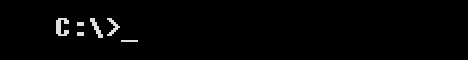mirk
Цитата:
Точно не склажу...
RTFM
Цитата:

Using the SciTE Editor with BCC
Цитата:
как настроить SciTE чтобы можно было откомпилировать исходник компилятором от Borland C++
Точно не склажу...
RTFM
Цитата:
When I try to compile/build/run my [some language] source files, I get the following error: 'The system cannot find the file specified'.
Make sure that the path to your compiler is set correctly on your system. Try to execute from console the same command you get in SciTE and see if it works. You can also search in your [language].properties for the compile commands used. If you have a different compiler or use different arguments, edit the commands to suit your needs. The lines to look for:
command.compile.filepattern=
command.build.filepattern=
command.go.filepattern=

Using the SciTE Editor with BCC

 . счас сделаем.
. счас сделаем. ) Можно ли в окне вывода разделять вывод? Т.е. чтобы было что похожее на это:
) Можно ли в окне вывода разделять вывод? Т.е. чтобы было что похожее на это: