Вышла SciTE 1.50
http://www.scintilla.org/wscite150.zip Цитата: Release 1.50
Released on 24 January 2003.
Autocompletion lists may have a per-item pixmap.
Autocompletion lists allow Unicode text on Windows.
Scintilla documentation rewritten.
Additional DBCS encoding support in Scintilla on GTK+ primarily aimed at Japanese EUC encoding.
CSS (Cascading Style Sheets) lexer added.
diff lexer understands some more formats.
Fold box feature is an alternative way to show the structure of code.
Avenue lexer supports multiple keyword lists.
The caret may now be made invisible by setting the caret width to 0.
Python folder attaches comments before blocks to the next block rather than the previous block.
SciTE openpath property on Windows searches a path for files that are the subject of the Open Selected Filename command.
The localisation file name can be changed with the locale.properties property.
On Windows, SciTE can pipe the result of a string expression into a command line tool.
On Windows, SciTE's Find dialog has a Mark All button.
On Windows, there is an Insert Abbreviation command that allows a choice from the defined abbreviations and inserts the selection into the abbreviation at the position of a '|'.
Minor fixes to Fortran lexer.
fold.html.preprocessor decides whether to fold <? and ?>. Minor improvements to PHP folding.
Maximum number of keyword lists allowed increased from 6 to 9.
Duplicate line command added with default assignment to Ctrl+D.
SciTE sets $(Replacements) to the number of replacements made by the Replace All command. $(CurrentWord) is set to the word before the caret if the caret is at the end of a word.
Opening a SciTE session now loads files in remembered order, sets the current file as remembered, and moves the caret to the remembered line.
Bugs fixed with printing on Windows where line wrapping was causing some text to not print.
Bug fixed with Korean Input Method Editor on Windows.
Bugs fixed with line wrap which would sometimes choose different break positions after switching focus away and back.
Bug fixed where wheel scrolling had no effect on GTK+ after opening a fold.
Bug fixed with file paths containing non-ASCII characters on Windows.
Crash fixed with printing on Windows after defining pixmap marker.
Crash fixed in makefile lexer when first character on line was '='.
Bug fixed where local properties were not always being applied.
Ctrl+Keypad* fold command works on GTK+.
Hangs fixed in SciTE's Replace All command when replacing regular expressions '^' or '$'.
SciTE monospace setting behaves more sensibly.
По умолчанию теперь включён
FOLDING в HTML и теперь он рабортает корректно.
Для тех кто незнает что такое
FOLDING смотрите плюсики и минусики с левой стороны
картинки. Добавлено Мой вариант фаила
SciTEUser.properties, оторый лежит в системах NT в C:\Documents and Settings\
Curent_USER\
Код: # Window sizes and visibility
tabbar.visible=1
toolbar.visible=1
statusbar.visible=1
#Chooses how the file name is displayed in the title bar. When 0 (default) the file name is displayed. When 1 the full path is displayed. When 2 the window title displays "filename in directory".
title.full.path=2
#Require for tabbar
buffers=20
autocompleteword.automatic=1
check.if.already.open=1
#Folding
fold.symbols=3
# Sizes and visibility in edit pane
# Set line.numbers to 4 if you want to see them
line.numbers=4
wrap=1
#Russian Localization
character.set=204
#HTML
#xml.auto.close.tags=1
indent.size.$(file.patterns.html)=2
tab.size.$(file.patterns.html)=2
use.tabs.$(file.patterns.html)=0
#CSS
comment.stream.start.css=/*
comment.stream.end.css=*/




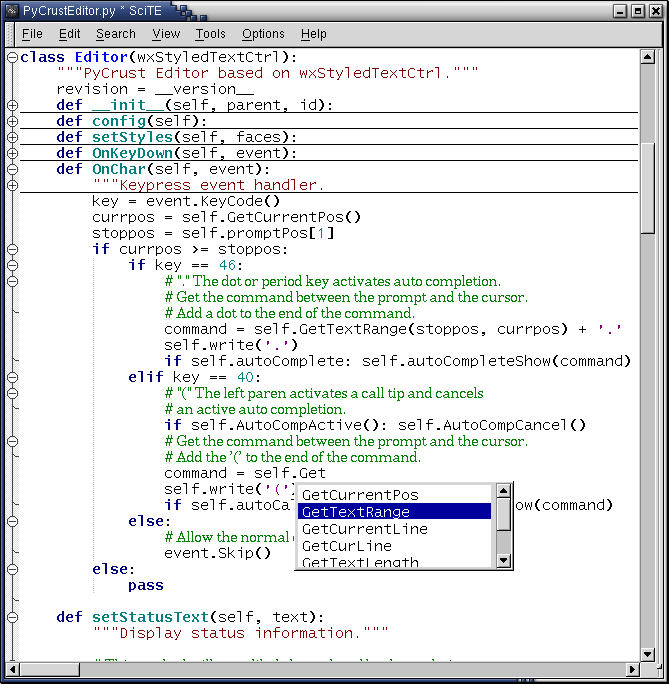
 т.к. кроме меня здесь никто не бывает. Да и во всём ру-нете ничего найти не возможно
т.к. кроме меня здесь никто не бывает. Да и во всём ру-нете ничего найти не возможно 