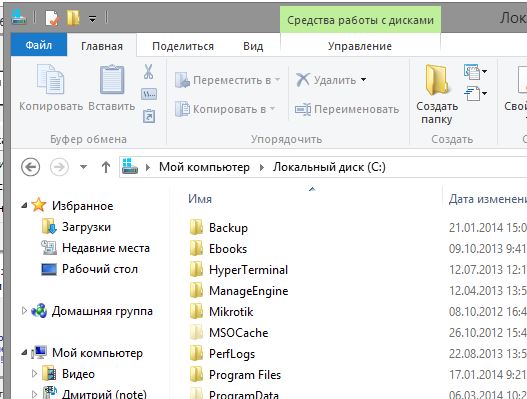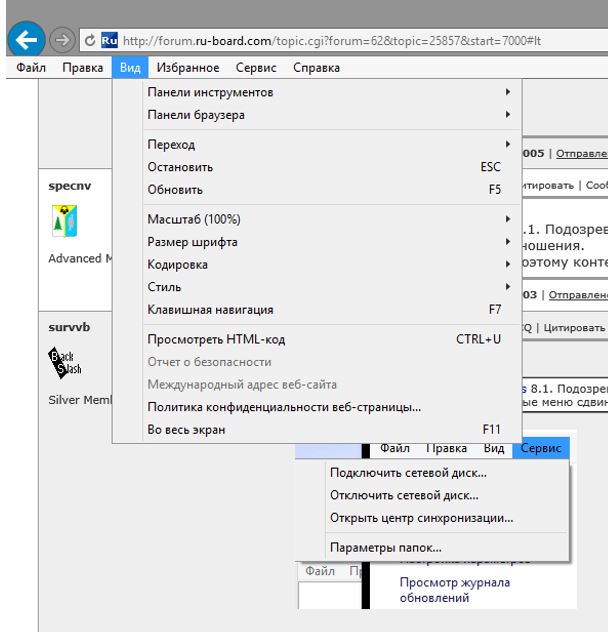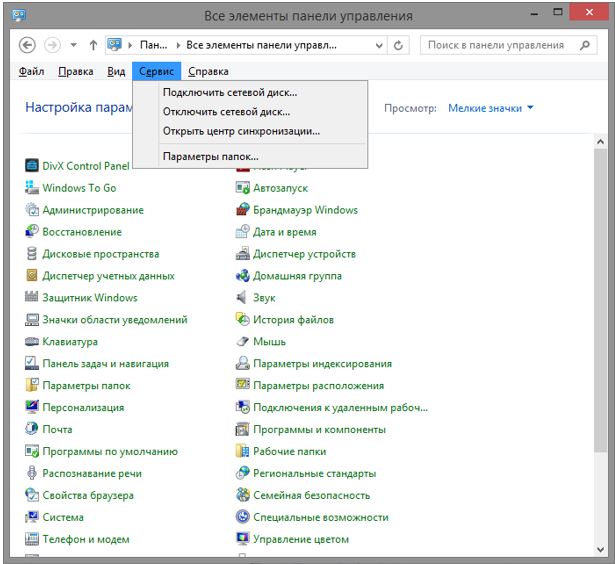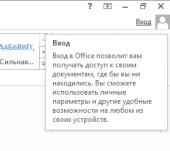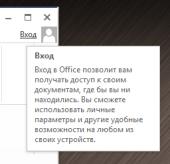Как легко обновлять Windоws 8.1 Update 1 без установки всех MSU's вручную
Easily Update to Windоws 8.1 Update 1 without Installing all the MSUs Manually:
Цитата:
If everything installed correctly, then you will see the following power and search buttons by your login name once restarted.
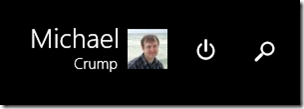
I hope this helps!
Easily Update to Windоws 8.1 Update 1 without Installing all the MSUs Manually:
Цитата:
Create a .bat file and place it in the same folder with all the .msu files with the name “InstallUpdate.bat” and place the following code inside of it:After you double click the file the update will start, it will prompt you with each file if you want to update or not. Select “yes” and don’t worry about rebooting after every update. Once this is complete, reboot your machine and you will have your system up and running on Windоws 8.1 Update 1.
Код: @ECHO OFF
ECHO: Installing KB2919442
START /WAIT Windows8.1-KB2919442-x64.msu
ECHO: Installing KB2919355
START /WAIT Windows8.1-KB2919355-x64.msu
ECHO: Installing KB2932046
START /WAIT Windows8.1-KB2932046-x64.msu
ECHO: Installing KB2937592
START /WAIT Windows8.1-KB2937592-x64.msu
ECHO: Installing KB2938439
START /WAIT Windows8.1-KB2938439-x64.msu
ECHO: Installing KB2949621
START /WAIT Windows8.1-KB2949621-v2-x64.msu
ECHO: Install complete - press any key to reboot.
Pause
shutdown.exe /r /t 00
exit
If everything installed correctly, then you will see the following power and search buttons by your login name once restarted.
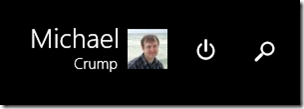
I hope this helps!