2.6 beta 5:
hxxp://faststone.org/Beta/FSViewerSetup26B5.exe
hxxp://faststone.org/Beta/FSViewerSetup26B5.exe

# Screen Capture Tools are back (they were removed in previous versions);
# Enhanced Contact Sheet Builder
Enhanced Contact Sheet Builder:
Added "Separated by Folders" option. If images are from multiple folders, a separate set of contact sheets can be created for each folder
Added "Auto Rotate" option. Images can be auto-rotated for maximum sizes
Fixed minor bugs
Built-in Screen Capture tools are back (they were removed in previous versions);
Enhanced Contact Sheet Builder:
Added "No Caption" option
Now it is possible to specify 4 margin values (Left, Right, Top, Bottom) instead of 2 (Horizontal, Vertical)
Added Contact Sheet Builder (under Tools menu) - put/print multiple photos on one page. Fully customizable!
Added Custom Sort - drag & drop to arrange thumbnail orders (For better performance, turn off the Preview panel);
Now it is possible to drag & drop thumbnails into sub-folders within the thumbnail browser.
For multi page TIFF / GIF images:
Press Ctrl+Right arrow key combination for the next frame
Press Ctrl+Left arrow key combination for the previous frame
Press Ctrl+PgDn key combination for the next frame
Press Ctrl+PgUp key combination for the previous frame
Press Shift + scroll mouse wheel for the next/previous frame
в других программах (в частности ACDSee) при открытии, сразу видно, что это многостраничный файл
в основном окне FastStone выделить несколько картинок


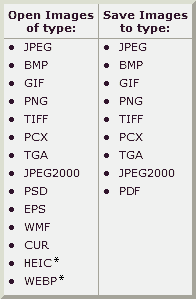
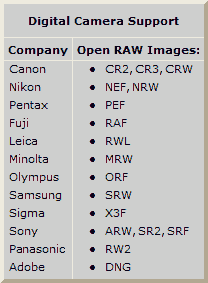
Страницы: 1234567891011121314151617181920212223242526272829303132333435363738394041424344454647484950515253545556575859606162636465
Предыдущая тема: PROMT XT Office Giant